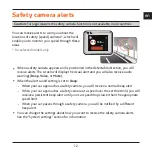24
en
Declaration of conformity
Hereby, MiTAC declares that this N530 is in compliance with the essential requirements and
other relevant provisions of Directive 2014/53/EU.
WEEE
This product must not be disposed of as normal household waste, in accordance
with the EU directive for waste electrical and electronic equipment (WEEE –
2012/19/EU). Instead, it should be disposed of by returning it to the point of sale,
or to a municipal recycling collection point.
Содержание MiVue C320 Series
Страница 1: ...TM Series TM C320 C330...