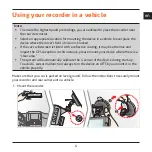16
en
Safety camera alerts
Caution:
For legal reasons the safety camera function is not available in all countries.
Your recorder allows you to customize the safety camera database. You can add up to 100
custom safety cameras in your recorder.
Follow the steps to configure a custom safety camera:
1. To add a custom safety camera in the current location, press
on the recording
screen. (You can add a custom safety camera only when a GPS fix is established.)
2. The next time when you pass by the location you will receive alerts by the recorder.
3. To view the information of the user-added safety camera, select
> SafetyCam >
Custom SafetyCam
and then select the safety camera that you want to check.
4. Press
to remove the custom safety camera from the recorder.
Содержание MIVUE 618
Страница 1: ...Dual User Manual...