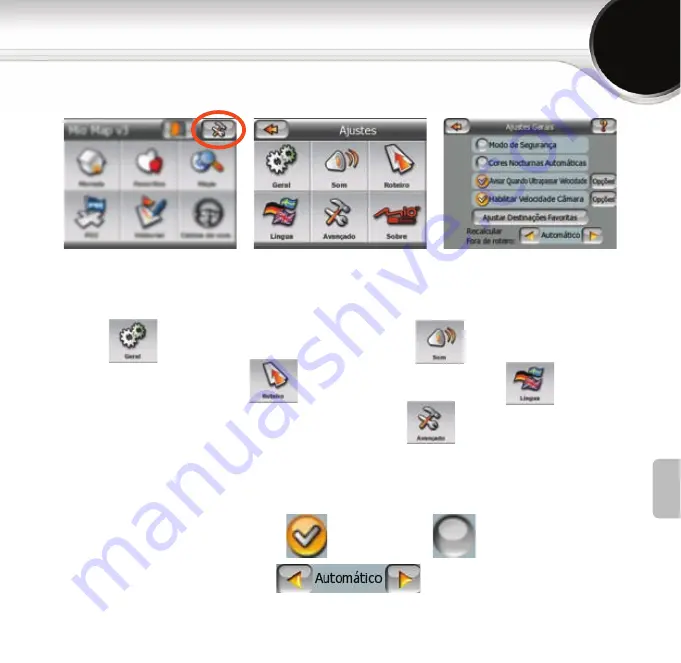
61
English
Deutsch
Français
Italiano
Español
Português
Nederlands
XXXX
Opções
O ecrã de
Opções
permite-lhe confi gurar o funcionamento do Mio Map.
Prima para especifi car os parâmetros gerais; para os sons do
teclado e instruções de voz; para opções de trajecto; prima para
estabelecer o idioma e as unidades de medição; ou para ajustar opções
avançadas tais como a luz de fundo ou cores do mapa.
Encontrará comandos semelhantes em todos os
ecrãs de opções
:
●
Prima os botões para activar ou desactivar funções, ou
●
Prima a lista de selecções para alterar valores.


























