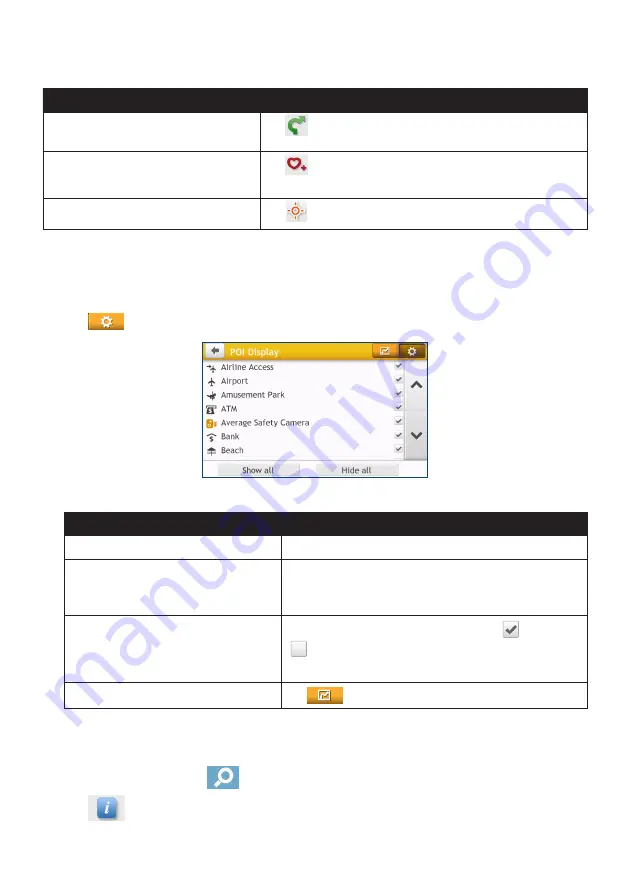
34
Completethefollowing:
If you want to…
Then…
calculatetherouteandstart
navigating,
tap
.
savethelocationasafavourite,
tap
.ThelocationwillbesavedinMyPlaces
immediately.
explorethemap,
tap
.
How do I set my POI preferences?
POIsaregroupedintocategories.Youmaychoosetoeitherdisplay(orhide)iconsofall
POIcategoriesontheMapscreen,oronlydisplaytheiconsfromselectedcategories.
1. Tap
.
2. Completethefollowing:
If you want to…
Then…
displayallPOIicons,
tap
Show all
.
displaynoPOIicons,
tap
Hide all
.
Note:
HidingPOIswillstopyoufromfindingthemwhen
usingexploremode/clustersearch.
selectaspecificPOIiconfordisplay,
taptherequiredPOIcategorytoshow(
)orhide
(
)ontheMapscreen.
Repeatuntilallrequiredcategoriesareselected.
returntotheExploremap,
tap
.
Note:
Yourpreferencesareautomaticallysaved.
How do I search for a POI by type?
1. OntheMainMenu,tap
.
2. Tap
.
Содержание combo 5107 lm
Страница 1: ...User Manual Combo 5107 LM...
Страница 5: ...4 Mio Advantage 69...
Страница 42: ...41 Icon Description Adjust the colour of the image Change Mio Player s display size...






























