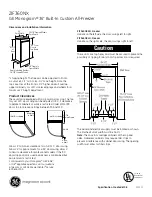1. To clean the condenser grille at the back, use a vacuum cleaner, or compressed air, or a brush.
Go over the entire grill and remove any dust that may be on the grill surfaces or stuck between
welded wires.
2. Prior to cleaning the pre-condensers that are located just below the fan blade in the compressor
compartment, turn the power switch off and unplug the power cord. Feed a vacuum hose, or
compressed air hose through the compressor platform slots underneath the pre-condensers.
Clean all pre-condenser surfaces by going through all of the bottom openings and reaching the
whole height up to the fan blade(s).
3. When finished with cleaning, plug the power cord into receptacle then turn the power switch on.
5
8
NOTE:
The cleaning of the condenser is a service not covered under the warranty
The freezer is designed for minimal condenser cleaning. With the “lint free” condenser design, most
dust and dirt will pass right through the condenser. To insure the proper operation, we recommend
scheduled check-ups and cleaning every three to four months. This period may be shorter or longer
depending on the location in which the freezer was installed. A dirty condenser can result in a voided
warranty, part failure, product loss, and higher electrical cost. The steps to clean the condenser are as
follows:
CONDENSER CLEANING
1. Comp - Indicates compressor status:
Light off - Compressor off
Light on - Compressor on
Light flashing - Start-up delay in progress
2. Def - Indicates defrost status:
Light on - Defrost in progress
Light flashing - Freezer in dripping mode
3. ( - ) - Indicates low temperature alarm status:
Light on - Low freezer temperature alarm in progress
Light flashing - Low temperature alarm memorized
4. OK - Indicates that no alarms are in progress.
This is the normal mode for the freezer.
5. ( + ) - Indicates high temperature alarm status:
Light on - High freezer temperature alarm in progress
Light flashing - High temperatures alarm memorized.
6. Fan - Indicates fan status:
Light on - Cabinet fan ON
Light off - Cabinet fan OFF
Light flashing - Start-up delay in progress after defrost, door open,
delay in progress due to high freezer temperature.
At the bottom of the controller display are the following LED indicators:
CONTROLLER ALARMS AND SIGNALS CONT...
CONTROLLER SYMBOLS AND FUNCTIONS
1
2
3 4 5
6
Message
Cause
Action
StArt dELAy
Start up delay in progress
• Wait for 6 minutes
Hi °F or Hi °C
Maximum temperature alarm
• Check door
• See Troubleshooting (page 12)
Lo °F or Lo °C
Minimum temperature alarm
• Adjust set temperature
door oPEn
Door open
• Close door