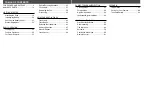29
FULL-AUTO OPERATION
1. Press the main switch to turn the camera on. Full-
Auto and autoflash modes are set.
• The flash will fire automatically when necessary. See page 44, 45.
2. Select the print format. The viewfinder will change to
match your selection.
LOADING FILM
28
If the film-transport signals and 0 blink in the data panel,
press the film-chamber release and remove the film.
•If the film’s current VEI is
✖
or
■
, insert a new roll of film.
•If a processed roll of film was loaded into this camera, the
VEI has been changed from
■
to
✖
.
•If the film’s current VEI is
●
or
◗
, remove the film. Remove
and reinsert the batteries, then reload the film. If the film will
not load, contact the nearest authorized Minolta Service
Facility.