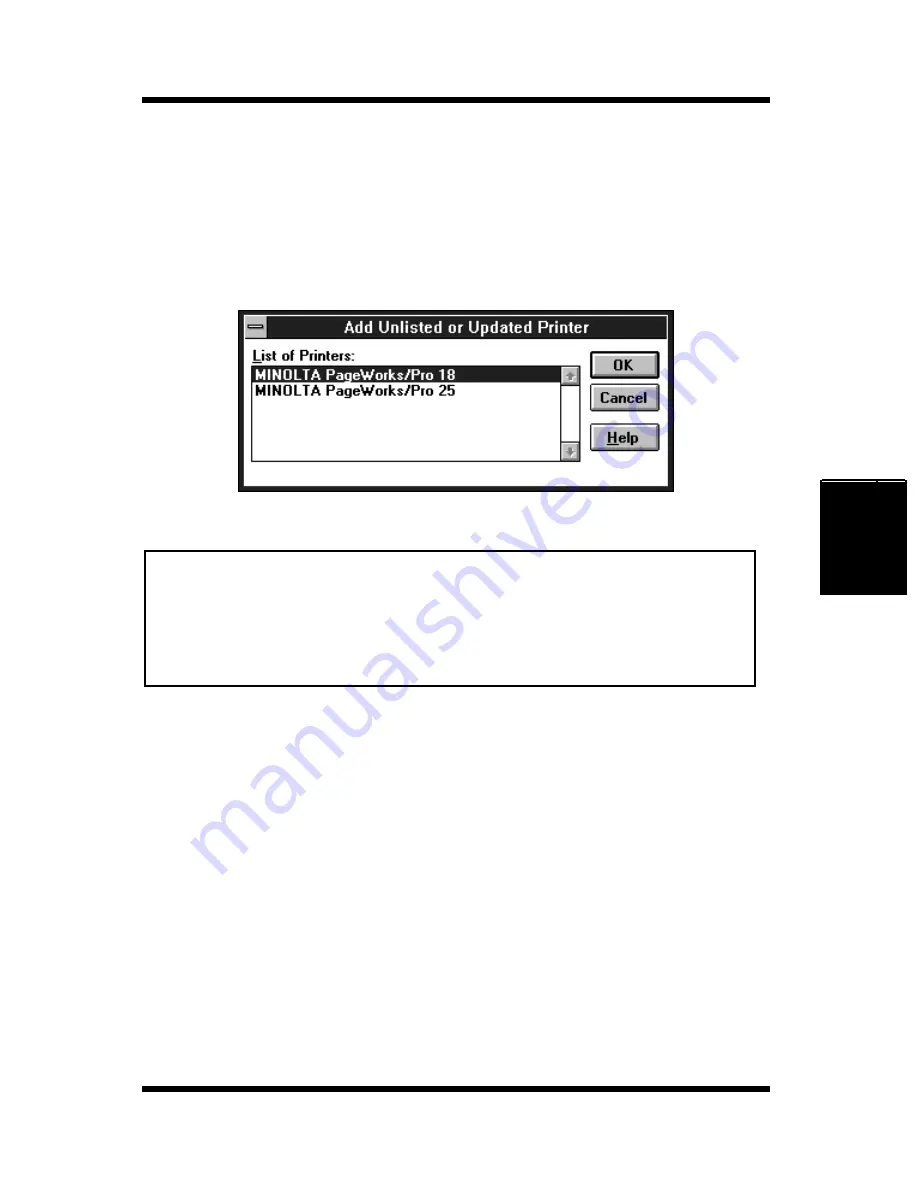
4-17
Installing the Printer Driver Under Windows 3.1
Printer Driver
Chapter 4
7
Browse to the CD-ROM drive and navigate to:
win31drv
.
8
Click
OK
in the Install Driver dialog box.
9
From the List of Printers box, select
Minolta PageWorks/Pro 18
,
and then click
OK
to start installation and return to the Printers
dialog box.
Note
10
Click the
Set As Default Printer
button so that this printer is
selected whenever you begin using your Windows software.
• An error message may appear during installation of the printer driver
informing you that a required UNIDRV.DLL file cannot be found.
Should this occur, install a UniTool Driver such as HP LaserJet from
the
List of Printers
box in the
Printers
dialog. After installing the
UniTool Driver, reinstall the driver for the PageWorks/Pro 18.
Содержание PageWorks 18N
Страница 1: ...User s Manual PageWorks18N...
Страница 18: ...xvi Contents Interface Connector and Cable 8 7 SIMM Option 8 8 Appendix A Glossary Appendix B Index...
Страница 19: ...Chapter Introduction 1 Introduction Chapter 1...
Страница 20: ...Introduction Chapter 1...
Страница 29: ...Chapter Setting up 2 Setting up Chapter 2...
Страница 30: ...Setting up Chapter 2...
Страница 65: ...Chapter Using the Printer 3 Using the Printer Chapter 3...
Страница 66: ...Using the Printer Chapter 3...
Страница 72: ...3 6 Loading Paper Using the Printer Chapter 3 4 Replace the tray cover onto Tray 1...
Страница 83: ...Chapter Printer Driver 4 Printer Driver Chapter 4...
Страница 84: ...Printer Driver Chapter 4...
Страница 150: ...MEMO Printer Driver Chapter 4...
Страница 151: ...Chapter Printer Status Display and Control Panel 5 Printer Status Display and Control Panel Chapter 5...
Страница 152: ...Printer Status Display and Control Panel Chapter 5...
Страница 165: ...Chapter Maintenance 6 Maintenance Chapter 6...
Страница 166: ...Maintenance Chapter 6...
Страница 177: ...Chapter Troubleshooting 7 Troubleshooting Chapter 7...
Страница 178: ...Troubleshooting Chapter 7...
Страница 193: ...Chapter Specifications 8 Specifications Chapter 8...
Страница 194: ...Specifications Chapter 8...
Страница 203: ...Appendix Glossary A Glossary Appendix A...
Страница 204: ...Glossary Appendix A...
Страница 211: ...Appendix Index B Index Appendix B...
Страница 212: ...Index Appendix B...
Страница 216: ...MEMO...
Страница 217: ...MEMO...
Страница 218: ...MEMO...






























