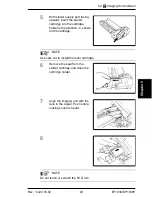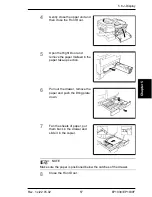right
Module: Q:\Products\Minolta\e\EP1030\OM\00-gb\Gb\CHAPTER5.GB Page 47 of 60
Text produced for: User Manual EP1030/1030F first page in draft 27
5.4
B
Imaging Unit Indicator
Rev. 1.x/22.05.02
47
EP1030/EP1030F
Chapt
e
r
5
Removing the Imaging Unit
1
Open the Front Door. While
pressing with one hand on the
area marked with
h
, turn the
Lock Release Lever clockwise
to swing up the Upper Half.
2
Hold the IU lock release button
down and remove the Imaging
Unit from the copier.
3
Содержание EP1030
Страница 1: ...The essentials of imaging www minoltaeurope com User Manual EP1030 EP1030F ...
Страница 2: ......
Страница 8: ...EP1030 1030F Table of Contents 6 Rev 1 x 22 05 02 ...
Страница 14: ...1 2 Precautions for Use EP1030 EP1030F 6 Rev 1 x 22 05 02 ...
Страница 22: ...2 4 Convenient Functions EP1030 EP1030F 14 Rev 1 x 22 05 02 ...