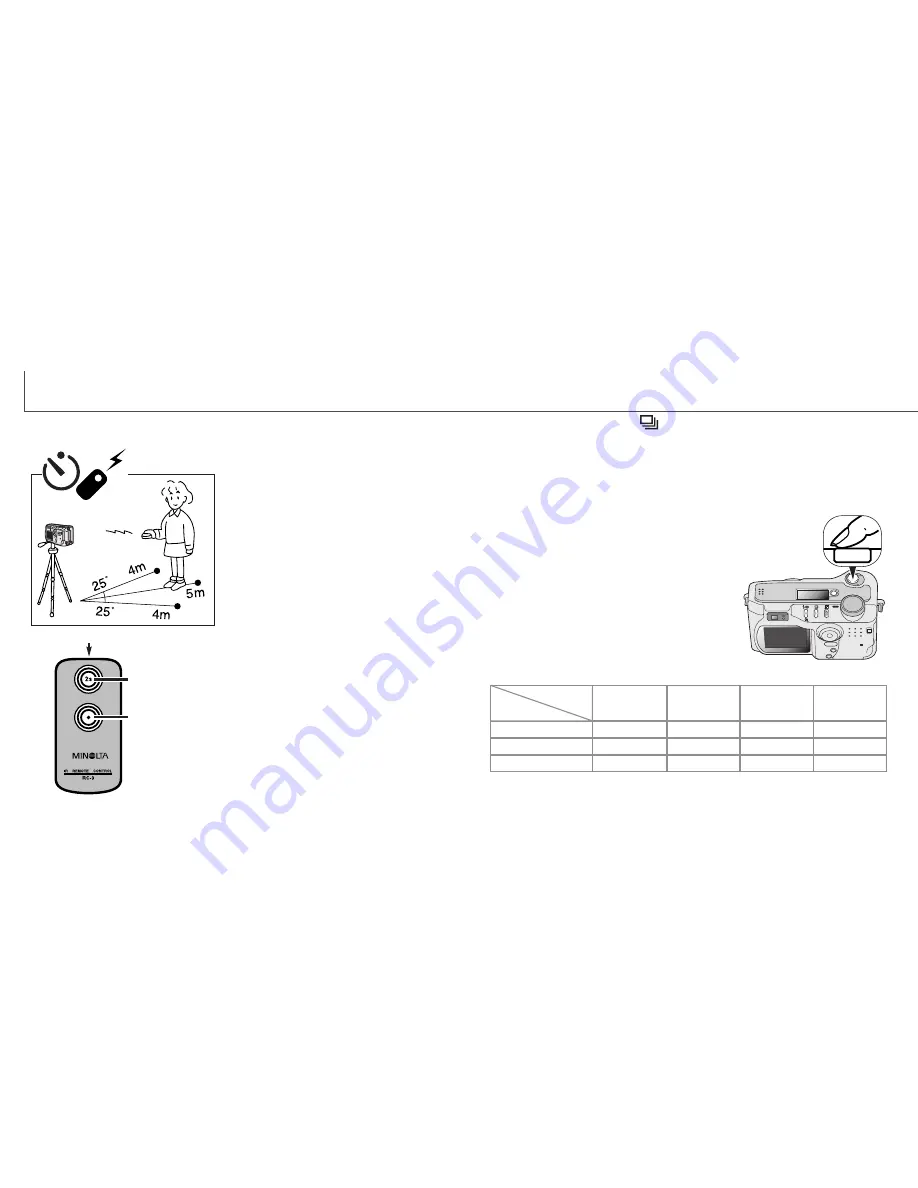
34
35
A
UTO
-
RECORDING MODE
REMOTE CONTROL (SOLD SEPARATELY)
The continuous-advance drive mode allows a series of images to be captured while
holding down the shutter-release button. Continuous advance acts like a motor drive on
a film camera. The number of images that can be captured at one time and the rate of
capture depend on the image-quality and image-size setting. The maximum rate of
capture is 1.3 fps. The continuous-advance mode is set with the drive-mode button (p.
32).
When the shutter-release button is pressed and held, the camera will
begin recording images until the maximum number has been taken or
the shutter button is released. This mode cannot be used with super-
fine images (p. 41). The built-in flash can be used, but the rate of
capture is reduced because the flash must recharge between frames.
Compose the picture as described in the basic
recording operation section (p. 23). Press the shutter-
release button partway down to lock the exposure and
focus for the series. Press and hold the shutter-release
button all the way down (1) to begin taking pictures.
The following chart lists the maximum number of
images that can be captured with different image-
quality and image-size combinations.
Economy
Standard
Fine
2272 X 1704
Image
Quality
Image
Size
1600 X 1200
1280 X 960
640 X 480
7
10
16
12
18
28
17
26
36
38
53
66
1
The IR Remote Control RC-3 allows remote camera operation
up to 5m (16 ft.) away. The remote control unit can be used in
movie recording (p. 65).
Place the camera on a tripod, and set the
drive mode to self-timer / remote control
(p. 32).
Arrange the camera and subject to compose
the picture. Frame the subject within the
focus frame when setting up the camera.
• Focus lock cannot be used with the IR remote
control.
• In multi-function recording mode, focus area
selection can be used for off-center subjects
(p. 48).
While pointing the emitter window of the
remote control unit toward the camera, press
the release button or the delay button to
take the picture.
• When the release button is pressed, the self-
timer lamp on the front of the camera will blink
once before the picture is taken.
• When the delay button is pressed, the self-
timer lamp on the front of the camera will blink
for two seconds before the picture is taken.
• The remote control may not operate with
backlit subjects or under fluorescent light.
Emitter window
Delay button
Release button
CONTINUOUS ADVANCE
Содержание DiMAGE S404
Страница 1: ...INSTRUCTION MANUAL E...


























