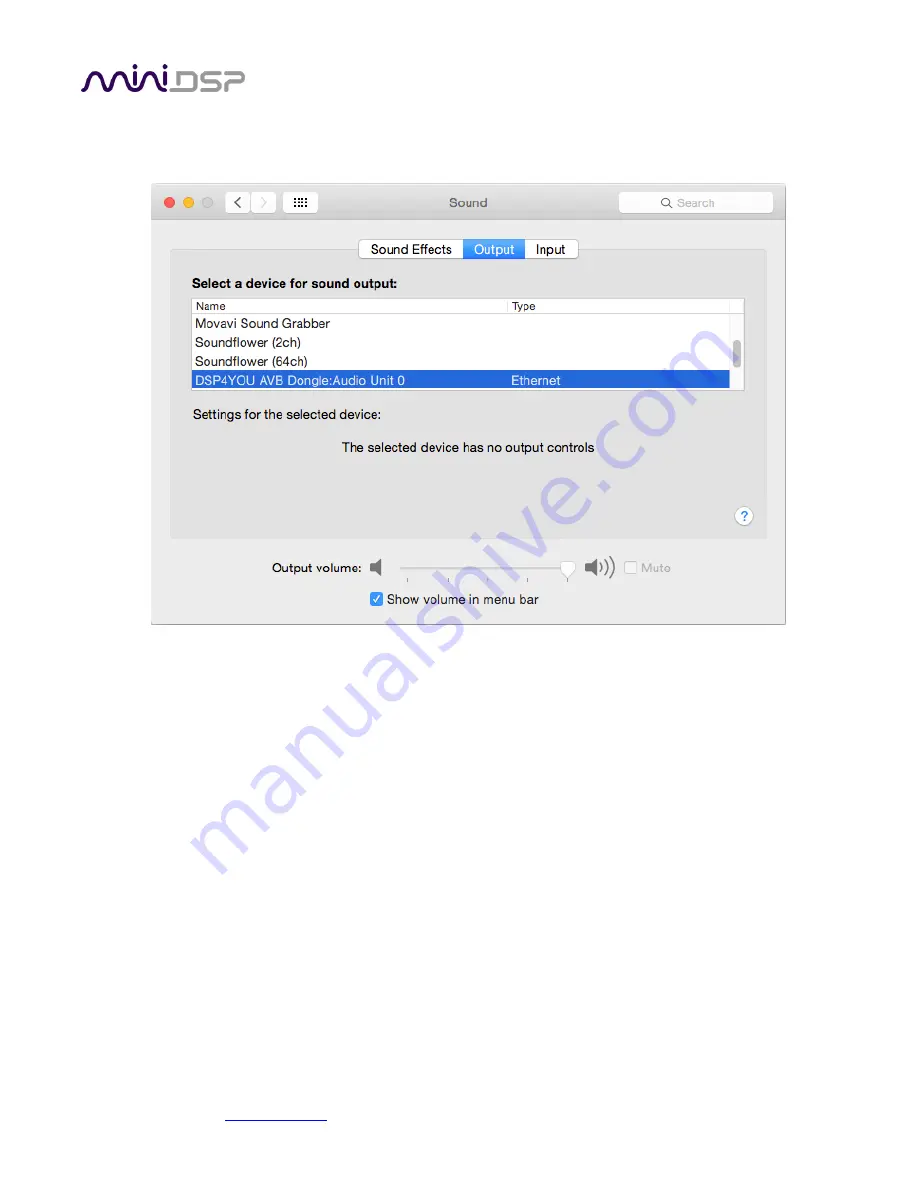
miniDSP Ltd, Hong Kong /
/ Features and specifications subject to change without prior notice
13
6.
To send all system audio to the N-DAC8, open System Preferences -> Audio, and select the N-DAC8 as
the output sound device:
7.
For audio applications that allow specific audio output devices to be set, go to the Preferences settings
on that application and select the N-DAC8 as the output device.
































