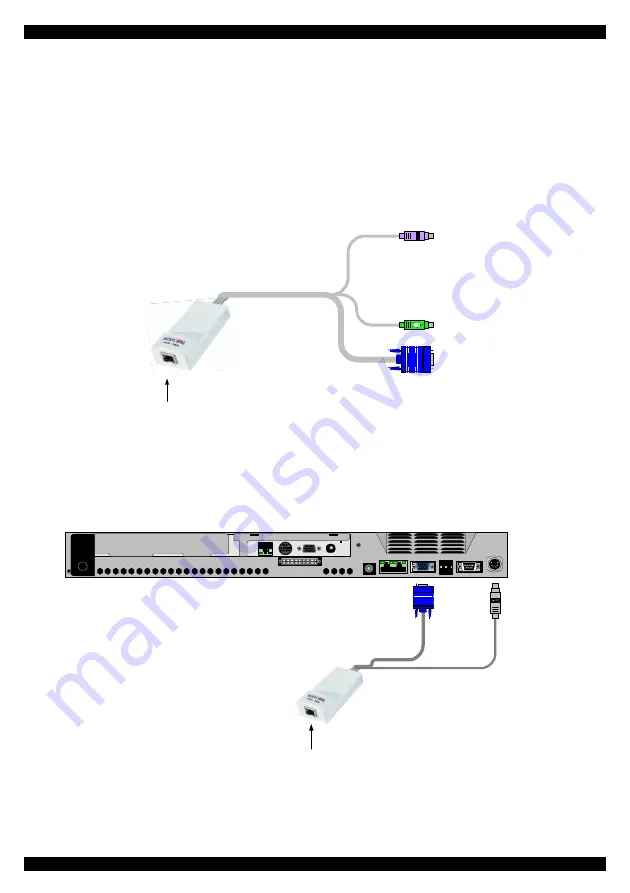
SMART CAT5 SWITCH
3
Connecting the KVM console
Connect a KVM console to the Smart CAT5 as illustrated in Figure 3 above.
Connecting a RICC to each computer
Connect the 3 types of RICCs as explained below.
Connecting a PS/2 RICC
Figure 4 illustrates the RICC.
To computer’s
keyboard port
CAT5 cable to Smart
CAT5 Computer port
To computer’s
mouse port
To computer’s
Video card
RICC
Figure 4 PS/2 RICC
Connecting a SUN RICC
Figure 5 illustrates the SUN RICC and its connections.
To Computer’s
Keyboard Port
To Computer’s
Video Card
CAT5 cable to Smart
CAT5 Computer port
RICC
Figure 5 SUN RICC








