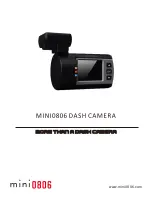SETTING
FLICKER
Here you can set the sensor flicker frequency to fit your AC power frequency
and reduce the effect of flickering lamps. Please leave it AUTO if you don’t
know which frequency is in use in your country.
options:
AUTO
60HZ
50HZ
WHITE BALANCE
Here you can set the image white balance mode to improve colour balance in
videos/images in different weather and lighting conditions. Auto is recommend
to fit most conditions.
options:
AUTO
SUNNY
CLOUDY
TUNGSTEN
FLUORESCENT
EXPOSURE COMPENSATION
Here you can manually adjust the Exposure Values to improve the image
brightness.
options: -2.0
-1.7
-1.3
-1.0
-0.7
-0.3
0
+0.3
+0.7
+1.0
+1.3
+1.7
+2.0
ROTATE IMAGE 180°
When you want to mount the camera up-side-down, the setting will rotate the
recorded image 180° so that appears the correct way up on your TV/computer.
The button functions will be changed at the same time so that the UP button is
still at the top when the camera is rotated.
options:
OFF
ON
LOOP RECORDING
The 0806 camera supports automatic loop recording when the card is full.
Here you can set the segment length according your requirement. If you need
a continuous video without any segmentation, please set it to OFF but be
Содержание X44
Страница 2: ......
Страница 20: ...MORE THAN A DASH CAMERA www mini0806 com...