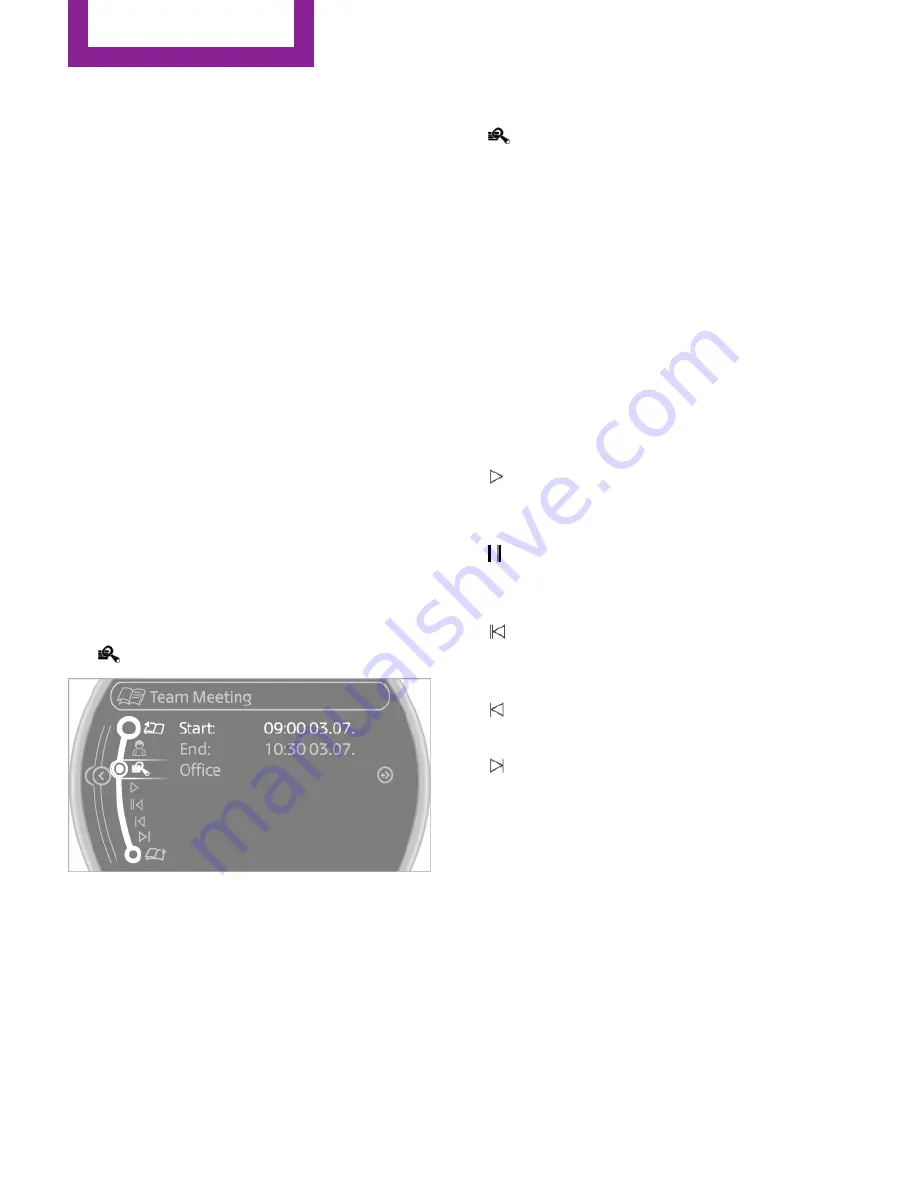
Reminders
Displaying reminders
Reminders of pending appointments and tasks
are displayed. After an appointment or after a
task is due, the reminder is no longer displayed.
1.
"Office"
2.
"Reminders"
3.
Select the desired reminder.
The corresponding appointment or the task are
displayed.
Using contact data
At a glance
Contact data from appointments, tasks, text
messages, e-mails, and notes can be stored or
selected.
Displaying contact or selecting phone
number
1.
"Use contact data"
2.
Display the contact or select the phone
number:
▷
Select the contact to display contact de‐
tails.
▷
Select the phone number to establish a
connection directly.
Storing contact data
1.
"Use contact data"
2.
Highlight the phone number or e-mail ad‐
dress.
3.
Open "Options".
4.
"Add to existing contact" or "Store as new
contact"
Reading out loud
Text messages, e-mails, appointment entries,
tasks, and notes can be read out loud.
1.
Select the desired message, appointment,
task, or note.
2.
Select the symbol.
The following options are available during
reading:
▷
"Pause"
Interrupt reading. Select again to restart
reading.
▷
"Back to beginning"
Start reading the message again from the
beginning.
▷
Select the symbol.
Go back one paragraph.
▷
Select the symbol.
Skip a paragraph.
▷
To end reading, move the MINI joystick to
the left.
What to do if...
Information on suitable mobile phones, refer to
page
192
.
Appointments, tasks, notes, text messages, or
e-mails from the mobile phone are not dis‐
played.
Seite 210
Communication
Office
210
Online Edition for Part no. 01 40 2 919 017 - II/13
Содержание 2014 Coupe
Страница 2: ......
Страница 10: ...Online Edition for Part no 01 40 2 919 017 II 13...
Страница 27: ...Voice activation system At a glance 27 Online Edition for Part no 01 40 2 919 017 II 13...
Страница 28: ...Online Edition for Part no 01 40 2 919 017 II 13...
Страница 121: ...Storage compartments Controls 121 Online Edition for Part no 01 40 2 919 017 II 13...
Страница 122: ...Online Edition for Part no 01 40 2 919 017 II 13...
Страница 133: ...Saving fuel Driving tips 133 Online Edition for Part no 01 40 2 919 017 II 13...
Страница 134: ...Online Edition for Part no 01 40 2 919 017 II 13...
Страница 156: ...Online Edition for Part no 01 40 2 919 017 II 13...
Страница 180: ...Online Edition for Part no 01 40 2 919 017 II 13...
Страница 215: ...MINI Connected Communication 215 Online Edition for Part no 01 40 2 919 017 II 13...
Страница 216: ...Online Edition for Part no 01 40 2 919 017 II 13...
Страница 221: ...Fuel Mobility 221 Online Edition for Part no 01 40 2 919 017 II 13...
Страница 264: ...Online Edition for Part no 01 40 2 919 017 II 13...
Страница 291: ......
Страница 292: ...01 40 2 919 017 ue BL291901700V DRIVE ME Online Edition for Part no 01 40 2 919 017 II 13...






























