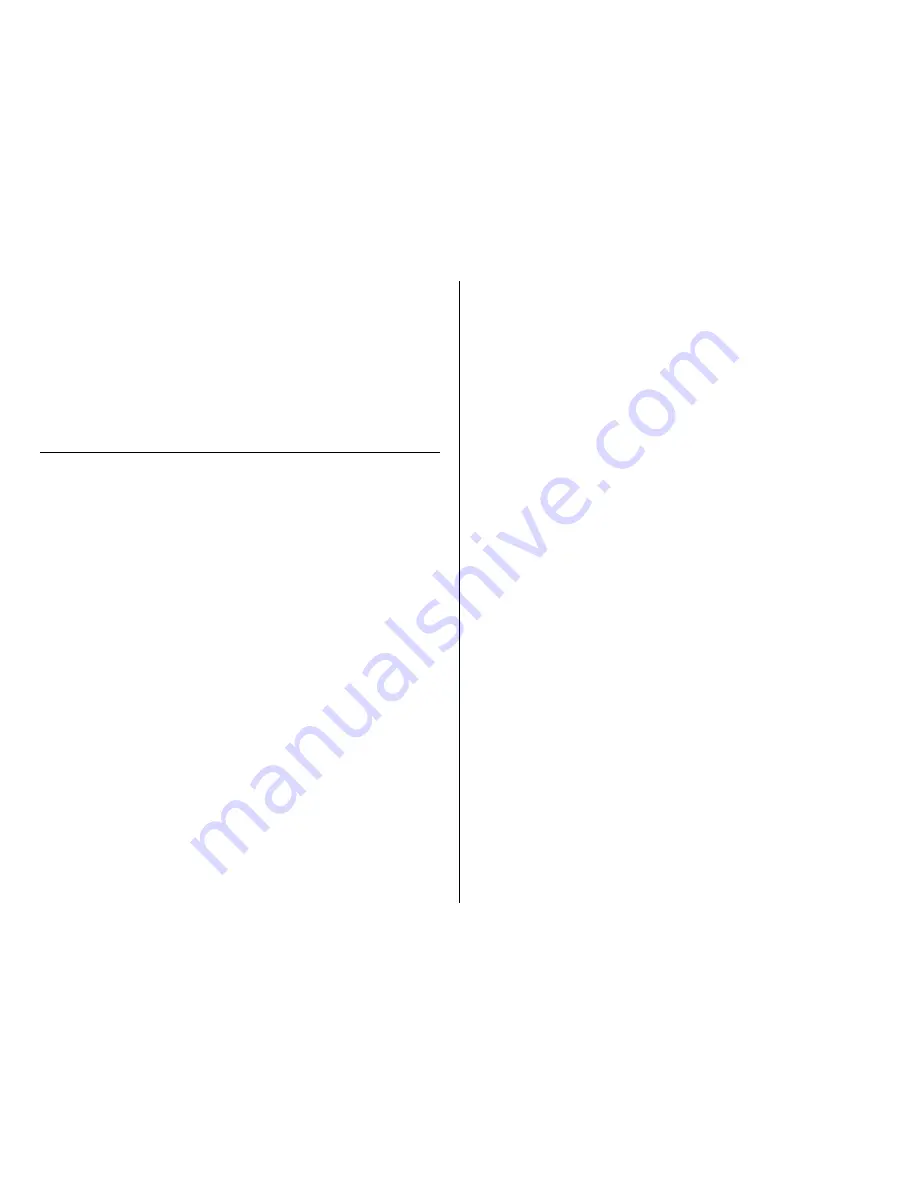
IMPORTANT NOTICE: Allow the device to charge 4 – 6 hours before
using.
To charge your device, plug the charging cable into the
power input on the right-hand side on the back of the
device.
While charging, the red indicator light will be on.
SETTING THE TIME AND DATE
TIP: Press the Up button on the back of the device to switch between
civilian and military time.
HOW TO SET THE TIME
1.
Push the SET button on the back of the device. The hour
should be blinking.
2.
Push the UP or DOWN button until the LCD display reads the
current hour.
3.
Push the SET button again. The minutes should be blinking.
4.
Push the UP or DOWN button until the LCD display reads the
current minute.
HOW TO SET THE DATE
5.
Push the SET button again. “2010” should be blinking on the
LCD display.
6.
Push the UP button on the back of the device until the LCD
display reads the current year.
7.
Second, you will set the month and day.
HOW TO SET THE CURRENT DAY
1.
Push the SET button again. There should be a “1” blinking on
the left side of the LCD display. This is the month.
2.
Push the UP or DOWN button until the number on the left side
reads the current month.
3.
Push the SET button again. There should be a “1” blinking on
the right side of the LCD display. This is the day.
4.
Push the UP or DOWN button until the number on the right
side reads the current day.
5.
Press the set button again.
HOW TO SET THE ALARM
1.
Push the MODE button on the back of the device.
A bell icon will appear
2.
Push the SET button on the back of the device.
The hour should be blinking
3.
Push the UP or DOWN button to set the hour for which you
want the alarm to sound.
4.
Push the SET button again.
The minutes should be blinking.
5.
Push the UP or DOWN button to set the minute for which you
want the alarm to sound.
6.
Push the SET button again. The LCD display should read with a
“01.”
7.
This is the snooze.
8.
Snooze can last from
1 – 60 minutes.
9.
Push the UP or DOWN button to set the snooze time.
10.
Push the SET button again. The LCD display should read with a
“1.”
11.
This is the alarm ring.
12.
There are 6 rings from which to choose
13.
Rings 1 – 5 are nature sounds.
14.
Ring 6 is a repetitive buzz.
15.
Push the MODE button on the back of the device to exit the
alarm.
NOTICE: You have only
set
the alarm with these steps.
HOW TO TURN THE ALARM ON
1.
Push the MODE button on the back of the device.
2.
Push the UP button on the back of the device.
The alarm icon located next to the date on the display
screen should be on.
























