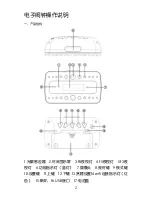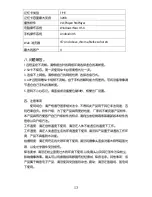8. Trouble shooting
1. Remote control is not enough.
Please select the most suitable definition according to the current network
environment.
2.
SD card cannot save files.
SD must be formatted for first use.
3The device cannot be connected to network.
Please select the proper connection method according to the network nature.
3.
The video in SD card cannot be played fluently on APP.
It is due to different decoding capacity of mobile phones. You can adjust the
definition of recording device to fit your mobile phone.
5. The passwords are forgotten.
Directly click the reset key of device for 10 seconds to restore factory settings.
4 Precautions
Use occasions: please strictly comply with relevant state decrees and do not use it
any other illegal purposes at your own risks. Software upgrade: to achieve better
product performance, the manufacturer will make continuous improvement to the
software. This product is designed for convenient software upgrade by customers.
Please ask your local distributor for the information and upgrading method of latest
version of software.
Working temperature: please use it under natural temperature. Do not operate it
under a temperature that is not adapted for human body.
Working humidity: please use it under an environmental humidity that is suitable
for human life. Do not put the product in a moist working environment since the
product is not designed with waterproof function.
Shooting luminance: please use the product in an environment with adequate light
sources. Do not point the camera directly to the sun and other superstring light
sources to avoid any damage to the optical elements.
Cleaning requirements: please do not use the product in an environment with too
much dust to keep the camera lens and other components free of dust that may
affect the shooting effect. The camera lens can be cleaned and maintained by
wiping with lens wiping paper or glasses cloth. Other matters: the product is a kind
of precision electronic product that should be kept safe from strong impact and
vibration. Please do not use in high magnetic field and strong electric field.
14
Содержание MCC1080Wifi
Страница 1: ...Remote Surveillance Camera ...
Страница 9: ...2 Long press the online device to start more settings 8 ...
Страница 12: ...5 Click again to enter in setting page as shown below 6 Click to start setting as shown below 11 ...
Страница 16: ...远 程 监 控 摄 像 机 ...
Страница 23: ...图像左右翻转 上下翻转 点击拍照或者录像 该图片或者录像会保 存在手机的内存里面 如下图 2 长按在线设备 会有更多设置 7 ...
Страница 24: ...2 高级配置 可以远程修改设备基本功能 8 ...
Страница 26: ...5 再点击 进入设置界面 如下图 6 点击 进行设置 如下图 10 ...