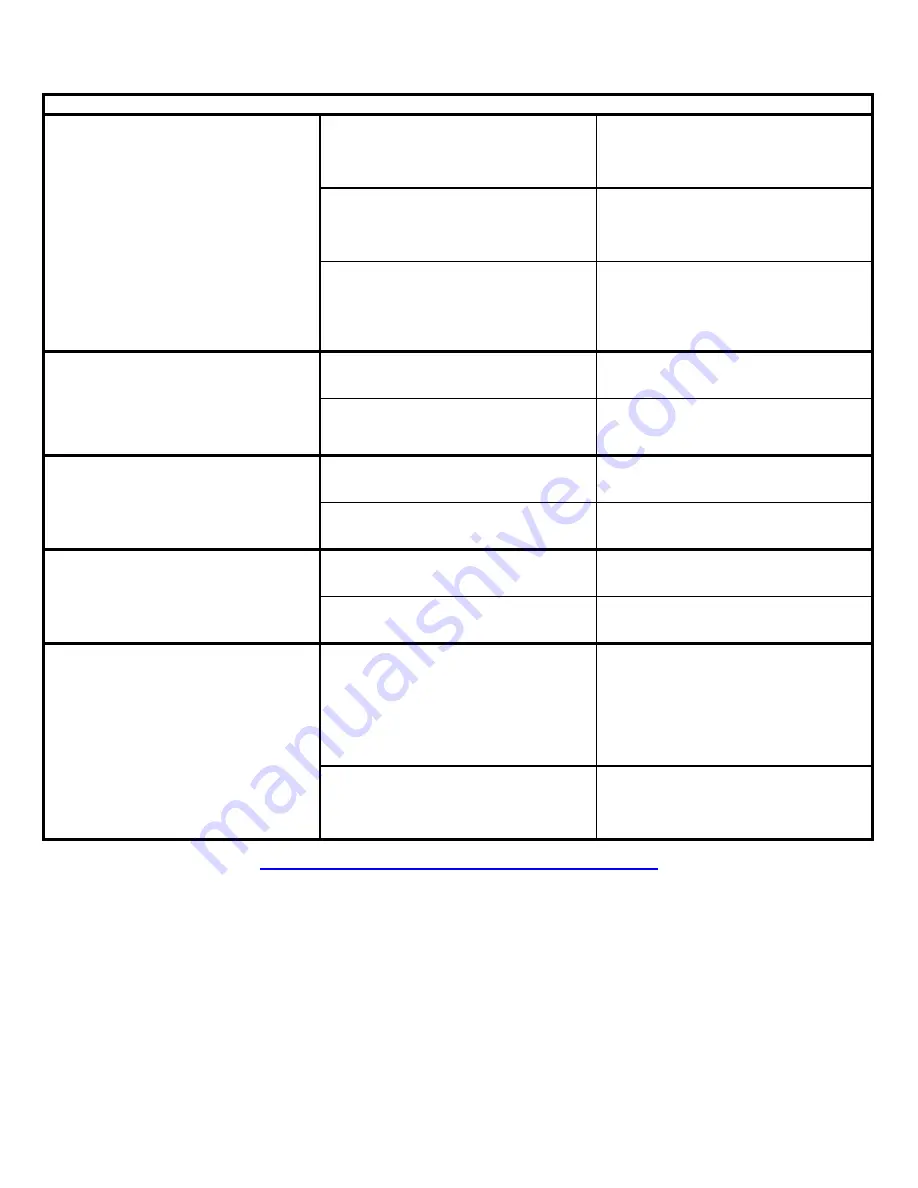
PROBLEM
CAUSE
SOLUTION
1) Charge level of vehicle battery has dropped
below useable level.
1) Remove battery from vehicle and charge with
the recommended charger. Always follow proper
safety procedures when charging a battery.
2) Inputs (sensors) or Outputs (servos, ESC, etc)
are wired improperly.
2) Check that each device connected to the
Arduino Sensor Shield is plugged in properly. Both
in polarity and into the proper port the program
states.
3) Sensor is malfunctioning.
2) Check #2, Connect Arduino to computer using
USB cable, run the calibration program for each
sensor on the vehicle. If the sensor value is not
present, uncharacteristic or erratic the sensor may
need to be replaced.
1) The Arduino is not connected to the computer.
1) Connect the supplied USB cable and try again.
2) The proper serial port was not selected in the
Arduino Program.
2) Disconnect, re-connect the USB Cable then go
to Tools > Serial Port then select the Arduino Uno.
1) The Ping))) sensor is not wired properly.
1) Check the wiring polarity guide for proper
installation.
2) The Ping))) sensor in not connected to the
proper port.
2) Check that the sensor is plugged into the port
stated in the code.
1) The QTI sensor is not wired properly.
1) Check the wiring polarity guide for proper
installation.
2) The QTI sensor in not connected to the proper
port.
2) Check that the sensor is plugged into the port
stated in the code.
1) One of the connections to the Sensor Shield is
shorted.
1) Check that each device connected to the
Arduino Sensor Shield is plugged in properly. Both
in polarity and into the proper port the program
states. If the problem persists disconnect one
sensor at a time till the faulty connection (sensor,
servo, ESC etc.) is found, then replace.
2) No power source is connected to the Arduino.
2) Check to make sure that it is either plugged into
your computer with the USB cable or that you are
using a charged battery and the ESC cable is
properly connected.
http://arduino.cc/en/Guide/Troubleshooting
Vehicle is not behaving as programmed.
Serial port "COM_" not found.
Light on Ping))) sensor is not cycling.
QTI sensors not detecting line.
Power light on Arduino Sensor Shield doesn't
turn on when ESC is powered on.
ARDUINO TROUBLESHOOTING GUIDE
- 50 -
Содержание PTT-ARD2-001
Страница 2: ......
Страница 10: ...03 02 8 ...
Страница 11: ...05 04 9 ...
Страница 12: ...06 07 10 ...
Страница 13: ...HEXABOT 11 ...
Страница 14: ... 12 ...
Страница 16: ...03 04 2 32 x 5 8 SCREW 2 WASHER x8 x8 5 BEAM 3 LOCK 2 LOCK x4 x2 x4 14 ...
Страница 18: ...07 08 2 LOCK x16 7 BEAM TRANSITION BATTERY CAP 2 LOCK x6 x2 x4 x2 x2 16 ...
Страница 20: ...11 12 SERVO HORN SCREW x2 15 BEAM 2 LOCK x4 x2 18 ...
Страница 21: ...13 14 9 BEAM 6 BEAM x4 x2 2 LOCK x8 15 BEAM 3 ROTATE 2 ROTATE x2 x2 x2 x2 19 ...
Страница 22: ...15 16 3 ROTATE x2 15 BEAM 3 BEAM 2 LOCK x2 x4 x2 x2 20 ...
Страница 23: ...17 18 10 BEAM 8 BEAM 2 LOCK x4 x2 x2 x2 3 ROTATE x2 2 ROTATE x4 15 BEAM x2 21 ...
Страница 26: ...23 24 SENSOR SHIELD x1 PANEL LOCK x4 24 ...
Страница 28: ... 26 ...
Страница 29: ...GoBot 27 ...
Страница 30: ... 28 ...
Страница 32: ...03 04 SERVO BUSHING SERVO BUSHING SLEEVE x8 x8 2 32 x 5 8 SCREW 2 WASHER x8 x8 x2 HSR 1425CR SERVO x2 30 ...
Страница 33: ...06 05 9 BEAM TRANSITION 2 LOCK x2 x1 6 BEAM BATTERY CAP 2 LOCK x3 x1 x2 x2 31 ...
Страница 34: ...08 07 11 BEAM 2 LOCK x2 x2 11 BEAM TRANSITION 2 LOCK x2 x2 x1 32 ...
Страница 35: ...10 09 2 LOCK x2 6 BEAM TRANSITION 2 LOCK x6 x2 x2 SUPPORT ARM x2 33 ...
Страница 36: ...12 11 2 LOCK 2 LOCK x3 4 BEAM 3 45 BEAM TRANSITION x6 x2 x2 x2 11 BEAM BATTERY CAP x1 x1 34 ...
Страница 37: ...14 13 2 LOCK x6 7 BEAM TRANSITION 2 LOCK x2 x2 x1 35 ...
Страница 40: ...PANEL LOCK 20 19 SENSOR SHIELD x1 x4 38 ...
Страница 41: ...22 21 3 SERVO WHEEL ROBOT SERVO HORN 4 40 x 3 8 SCREW 4 WASHER x8 x8 x2 x2 SERVO HORN SCREW x2 x2 39 ...
Страница 44: ......
Страница 47: ......
































