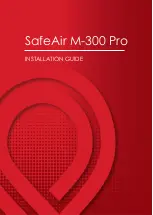2
General FAQ and Troubleshooting
Question 1:
How do I perform effective biofeedback-training?
How does the App work?
How do I use my own audio or video?
How should I interpret the measurements?
Please see our extensive tutorial online at
on our pages for eSense products:
https://www.mindfield.de/en/Biofeedback/Products/Mindfield%C2%AE-
eSenseSkinResponse.html
Read the guidelines inside the app, when tapping the “I” button.
For using your own videos in the app, please read this information about supported formats:
https://developer.android.com/guide/appendix/media-formats.html
https://www.macxdvd.com/mac-dvd-video-converter-how-to/iphone-6s-supported-
audiovideoformats.htm
If you need to convert existing videos to a compatible format, you can do this with an online video
converter. There are many available in the internet, here is a good example:
http://www.onlinevideoconverter.com/en
Question 1b:
Which App do I need and where can I download it?
You need the eSense Universal App which is available for free for Android and iOS.
You can download the App here:
Android:
https://play.google.com/store/apps/details?id=com.mindfield.esense
iOS:
https://itunes.apple.com/us/app/mindfield-esense/id1141032160?mt=8
Amazon:
https://www.amazon.com/dp/B073VPZ97R