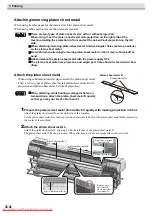3-15
Setting the media on the printer
Setting the media using the roll holder
Set roll media as following workflow.
Roll holder is ancillary. It is not suitable for continuous drawing on long media/ for long
hours or for wide width/heavy media. Basically, use the heavy media feeding/take-up
machine.
Be careful not to drop the media on your foot etc.
When setting media using roll holder, drawing cannot be performed on the front edge
and the rear edge (about 800mm).
When setting media, be sure to set the media press on the proper position.
The media press of this machine also functions as the detection plate to detect the
media width. If the media press is not set on the proper position, the media width can-
not be detected properly.
No.
Operation Outline
[1]
Check the platen sheet metal (Refer to P.3-4 in this manual.)
Attach the platen sheet metal depending on the type of the media to be used.
Before attaching platen sheet metal, be sure to turn OFF the power supply.
[2]
Set media to the back roll holder
(Refer to the JV5-320S Operation Manual.)
Set media to the feeding device on the back of the printer, and pull the media out of the front.
[3]
Set media to the front roll holder
(Refer to the JV5-320S Operation Manual.)
Set the take-up device on the front of the printer, and set media.
[4]
Set the media press (Refer to P.3-13 in this manual.)
Set the media press on both edges of the media.
[5]
Detect the media width (Refer to P.3-10 in this manual and the
JV5-320S Operation Manual.)
This manual explains unique operation for JV5-320DS.
Содержание JV5-320DS
Страница 6: ...6 Downloaded From ManualsPrinter com Manuals ...
Страница 12: ...1 Safety Precautions 1 6 Downloaded From ManualsPrinter com Manuals ...
Страница 21: ...2 9 Operation to set function menus POST Downloaded From ManualsPrinter com Manuals ...
Страница 104: ...6 Operation for Functions 6 36 Function Flowchart BOOT JV5 320DS Downloaded From ManualsPrinter com Manuals ...
Страница 105: ...6 37 Function Flowchart BOOT Downloaded From ManualsPrinter com Manuals ...
Страница 106: ...6 Operation for Functions 6 38 Function Flowchart LOCAL mode Downloaded From ManualsPrinter com Manuals ...
Страница 107: ...6 39 Function Flowchart LOCAL mode S Downloaded From ManualsPrinter com Manuals ...
Страница 108: ...6 Operation for Functions 6 40 Downloaded From ManualsPrinter com Manuals ...
Страница 109: ...6 41 Function Flowchart LOCAL mode Downloaded From ManualsPrinter com Manuals ...
Страница 110: ...6 Operation for Functions 6 42 Function Flowchart REMOTE mode Downloaded From ManualsPrinter com Manuals ...
Страница 111: ...6 43 Function Flowchart REMOTE mode Downloaded From ManualsPrinter com Manuals ...
Страница 112: ...6 Operation for Functions 6 44 Function Flowchart FUNCTION Key Downloaded From ManualsPrinter com Manuals ...
Страница 113: ...6 45 Function Flowchart FUNCTION Key Downloaded From ManualsPrinter com Manuals ...
Страница 114: ...6 Operation for Functions 6 46 Downloaded From ManualsPrinter com Manuals ...
Страница 115: ...6 47 Function Flowchart FUNCTION Key Downloaded From ManualsPrinter com Manuals ...
Страница 116: ...6 Operation for Functions 6 48 Downloaded From ManualsPrinter com Manuals ...
Страница 117: ...6 49 Function Flowchart FUNCTION Key Downloaded From ManualsPrinter com Manuals ...
Страница 118: ...6 Operation for Functions 6 50 Downloaded From ManualsPrinter com Manuals ...
Страница 119: ...6 51 Function Flowchart FUNCTION Key Downloaded From ManualsPrinter com Manuals ...
Страница 120: ...6 Operation for Functions 6 52 Downloaded From ManualsPrinter com Manuals ...
Страница 121: ...6 53 Function Flowchart FUNCTION Key Downloaded From ManualsPrinter com Manuals ...
Страница 122: ...6 Operation for Functions 6 54 Downloaded From ManualsPrinter com Manuals ...
Страница 123: ...6 55 Function Flowchart FUNCTION Key Downloaded From ManualsPrinter com Manuals ...
Страница 124: ...6 Operation for Functions 6 56 Downloaded From ManualsPrinter com Manuals ...
Страница 125: ...6 57 Function Flowchart FUNCTION Key Downloaded From ManualsPrinter com Manuals ...
Страница 126: ...6 Operation for Functions 6 58 Downloaded From ManualsPrinter com Manuals ...
Страница 127: ...6 59 Function Flowchart FUNCTION Key Downloaded From ManualsPrinter com Manuals ...
Страница 128: ...6 Operation for Functions 6 60 Downloaded From ManualsPrinter com Manuals ...
Страница 129: ...6 61 Function Flowchart FUNCTION Key Downloaded From ManualsPrinter com Manuals ...
Страница 130: ...6 Operation for Functions 6 62 Downloaded From ManualsPrinter com Manuals ...
Страница 131: ...6 63 Function Flowchart FUNCTION Key Downloaded From ManualsPrinter com Manuals ...
Страница 132: ...6 Operation for Functions 6 64 Downloaded From ManualsPrinter com Manuals ...
Страница 133: ...6 65 Function Flowchart FUNCTION Key Downloaded From ManualsPrinter com Manuals ...
Страница 134: ...6 Operation for Functions 6 66 Downloaded From ManualsPrinter com Manuals ...
Страница 135: ...6 67 Function Flowchart FUNCTION Key Downloaded From ManualsPrinter com Manuals ...
Страница 136: ...6 Operation for Functions 6 68 Downloaded From ManualsPrinter com Manuals ...
Страница 137: ...6 69 Function Flowchart FUNCTION Key Downloaded From ManualsPrinter com Manuals ...
Страница 138: ...6 Operation for Functions 6 70 D202100 10 27112009 Downloaded From ManualsPrinter com Manuals ...
Страница 139: ...Downloaded From ManualsPrinter com Manuals ...
Страница 140: ...Printed in Japan MIMAKI ENGINEERING CO LTD FW 6 0 NH Downloaded From ManualsPrinter com Manuals ...