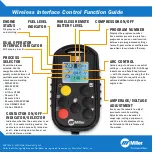Wireless Interface Control Quick Start Guide
POWER BUTTON
Turns remote on/off.
MENU BUTTON
DISPLAY MENU: Sets display options.
SETTINGS MENU: Adjusts speed of
parameter increase/decrease,
accesses engine/maintenance hours,
performs factory reset.
ENGINE BUTTON
ENGINE START: Press once, then
immediately press again and hold for
three seconds.
ENGINE STOP: Press and hold for
three seconds.
ENTER BUTTON
Changes parameter selection on default
weld output screen (see MENU BUTTON).
Selects highlighted item on a menu.
INCREASE BUTTON
Increases amperage, voltage, etc.
Scrolls menus up. Press and hold for
one second to increase output by one
step (set by user in SETTINGS MENU).
Press and hold for three seconds to
increase output at faster rate.
DECREASE BUTTON
Decreases amperage, voltage, etc. Scrolls
menus down. Press and hold for one second
to decrease output by one step (set by user
in SETTINGS MENU). Press and hold for three
seconds to decrease output at faster rate.
PROGRAM BUTTON
Press and release to change the out-
put to a program saved on the welder/
generator.