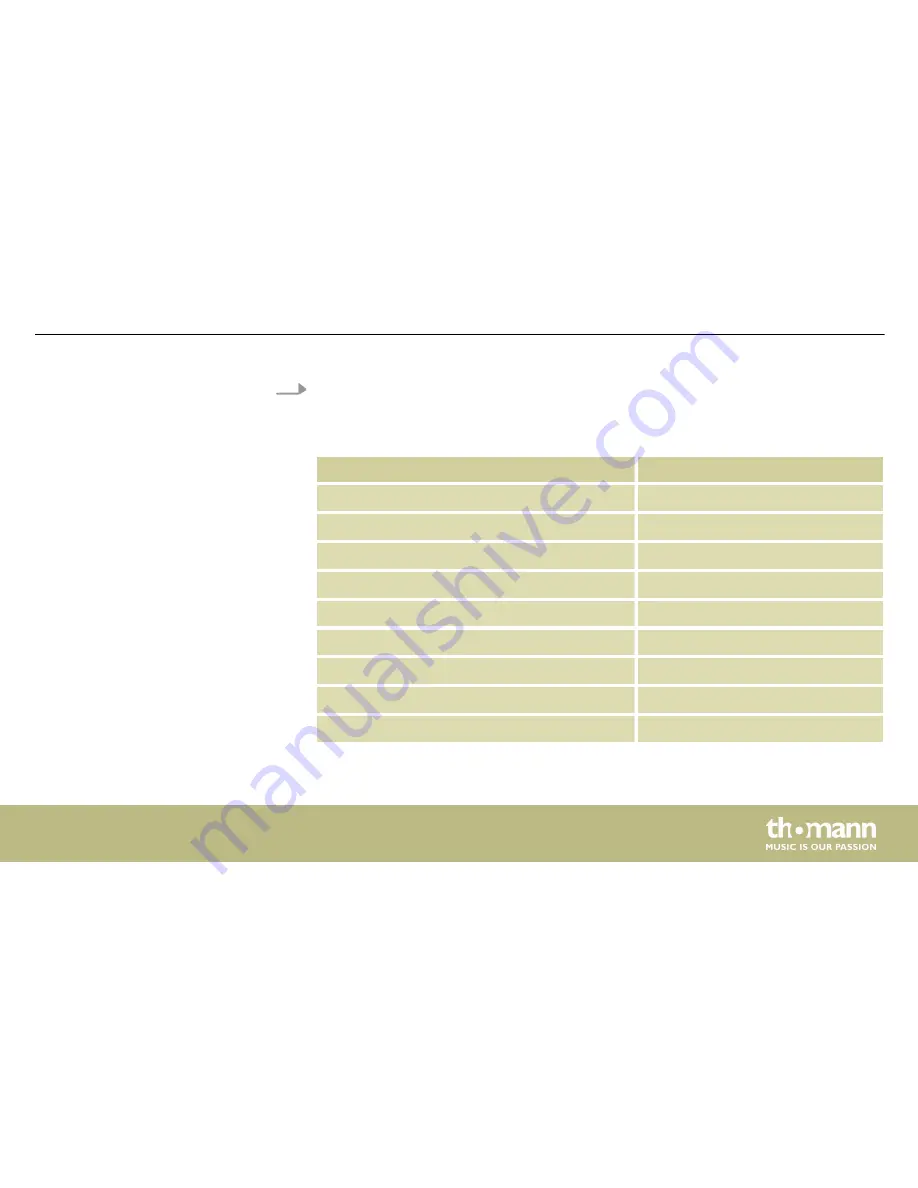
3.
Press the button for the pad whose parameters you want to change. Please note that
some pads have multiple assignments, i.e., you have to press a button up to three times
to activate the desired trigger (see chart below). Alternatively, you can activate a trigger
directly by playing the corresponding pad area.
Trigger points, display
Pad
PEDAL-Chick | PEDAL-Splash
Hi-Hat pedal | close | open
HIHAT-Open | HIHAT-Close | HIHAT-HalfOpen
Hi-Hat open | closed | half open
CRASH 1 | CRASH 1-Edge
Crash cymbal | edge
RIDE-Bow | RIDE-Bell | RIDE-Edge
Ride cymbal | bell | edge
SNARE-Head | SNARE-X-Stick | SNARE-Rim
Snare | X stick | rimshot
TOM1 | TOM1-Rim
Tom 1 | rimshot
TOM2 | TOM2-Rim
Tom 2 | rimshot
TOM3 | TOM3-Rim
Tom 3 | rimshot
KICK
Bass drum
Operating
MPS-500 USB
31
Содержание MPS-500 USB
Страница 1: ...MPS 500 USB e drum module user manual...
Страница 10: ...Warning signs Type of danger Warning danger zone General notes e drum module 10...
Страница 18: ...5 Operating elements Front panel Operating elements e drum module 18...
Страница 22: ...Rear panel Operating elements e drum module 22...
Страница 57: ...Notes MPS 500 USB 57...
Страница 58: ...Notes e drum module 58...
Страница 59: ......
Страница 60: ...Musikhaus Thomann Hans Thomann Stra e 1 96138 Burgebrach Germany www thomann de...






























