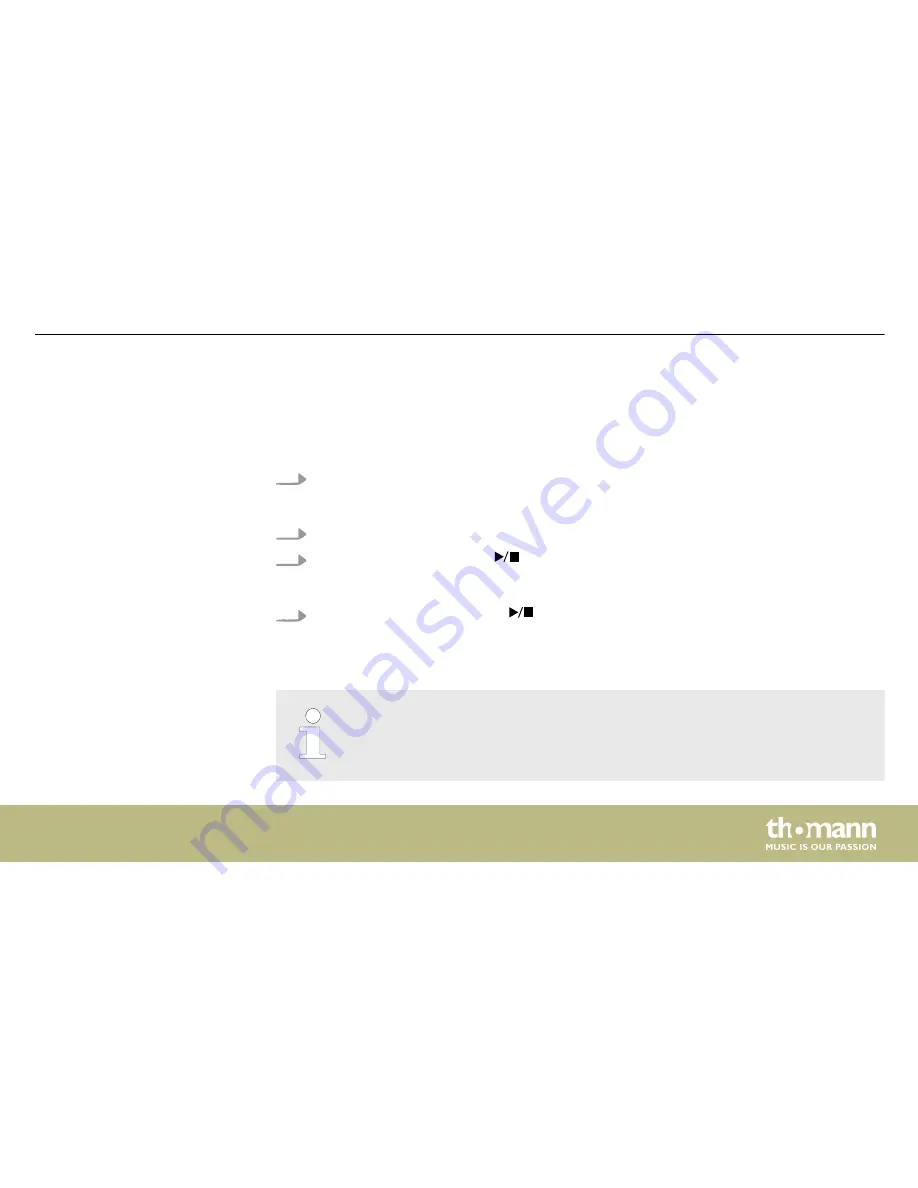
6.2 Playing, customising and accompanying songs
Your digital drum set offers a total of 40 preset songs, which can be played individually of con‐
secutively.
1.
Press the button
[SONG]
.
ð
The indicator LED of the button lights, the display shows
‘01 WalkWithTree’
.
2.
Use the rotary control
[–]
/
[+]
to select the desired song.
3.
Press the button Start/Stop
.
ð
The indicator LED of the button lights and song playback starts.
4.
Press the START/STOP button
again to stop playback.
ð
The indicator LED of the button goes out.
Tempo and time signature of the currently playing song are shown in the top right of
the display.
Playing preset songs
Operating
MPS-500 USB
27
Содержание MPS-500 USB
Страница 1: ...MPS 500 USB e drum module user manual...
Страница 10: ...Warning signs Type of danger Warning danger zone General notes e drum module 10...
Страница 18: ...5 Operating elements Front panel Operating elements e drum module 18...
Страница 22: ...Rear panel Operating elements e drum module 22...
Страница 57: ...Notes MPS 500 USB 57...
Страница 58: ...Notes e drum module 58...
Страница 59: ......
Страница 60: ...Musikhaus Thomann Hans Thomann Stra e 1 96138 Burgebrach Germany www thomann de...






























