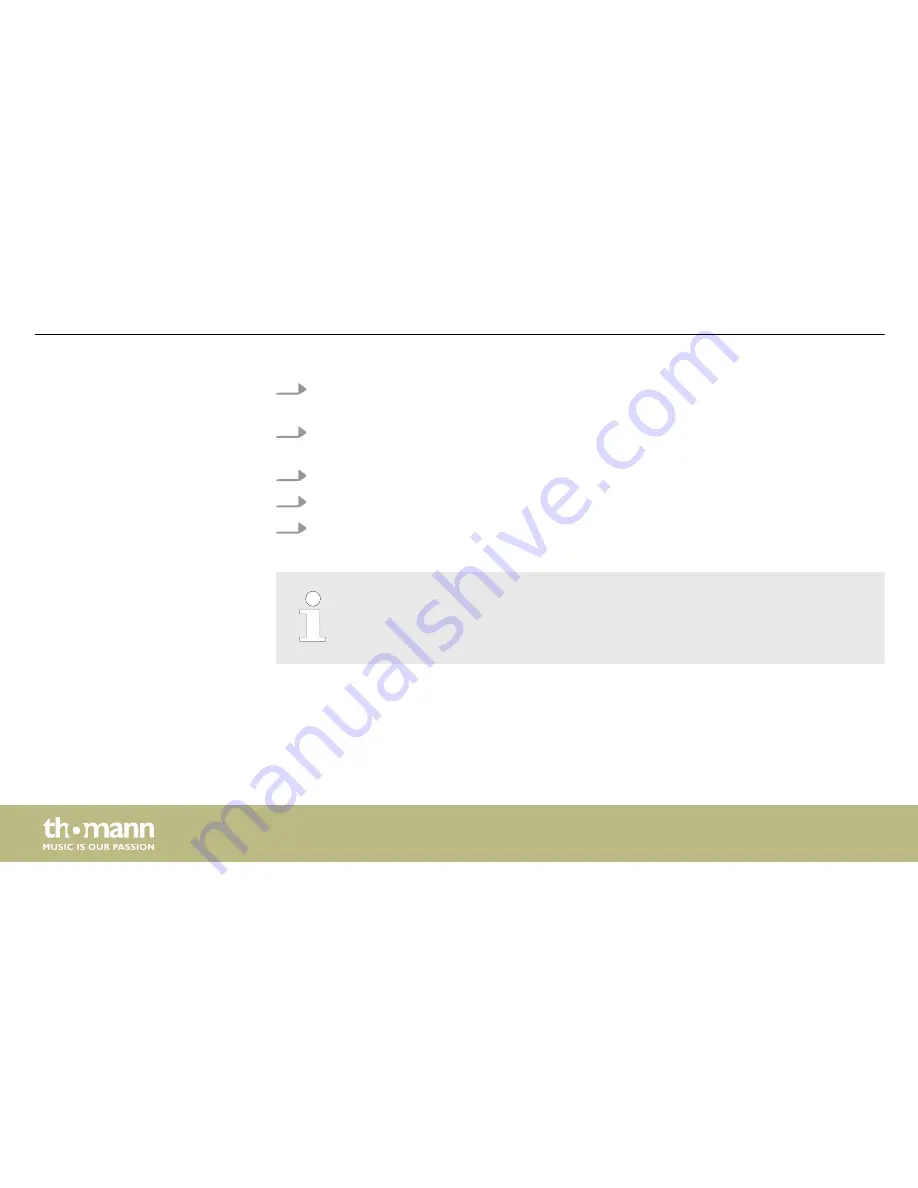
1.
Press the
[utility]
button until the display shows the current signal suppression time in
‘oxx’
format.
2.
Press the button of the pad whose signal suppression time you want to change. Alterna‐
tively, you can directly activate the pad by playing it.
3.
Adjust the signal suppression time using the
[–]
/
[+]
button.
4.
Repeat steps 2 to 3 to adjust the signal suppression time of the other pads as desired.
5.
Press
[utility]
to jump to the next parameter.
The signal suppression time should be set as short as possible.
Via the drum module, you can adjust the dynamic range, i.e. the signal-to-noise ratio of each
pad.
Dynamic range
Operation
e-drum module
34
Содержание MPS-400
Страница 1: ...MPS 400 e drum module user manual...
Страница 14: ...5 Operating elements Front panel Operating elements e drum module 14...
Страница 17: ...Rear panel Operating elements MPS 400 17...
Страница 19: ...Side view Operating elements MPS 400 19...
Страница 58: ...Function Transmitted Recognized Remarks Active Sense Yes No System reset No No Appendix e drum module 58...
Страница 59: ......
Страница 60: ...Musikhaus Thomann Hans Thomann Stra e 1 96138 Burgebrach Germany www thomann de...






























