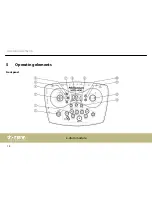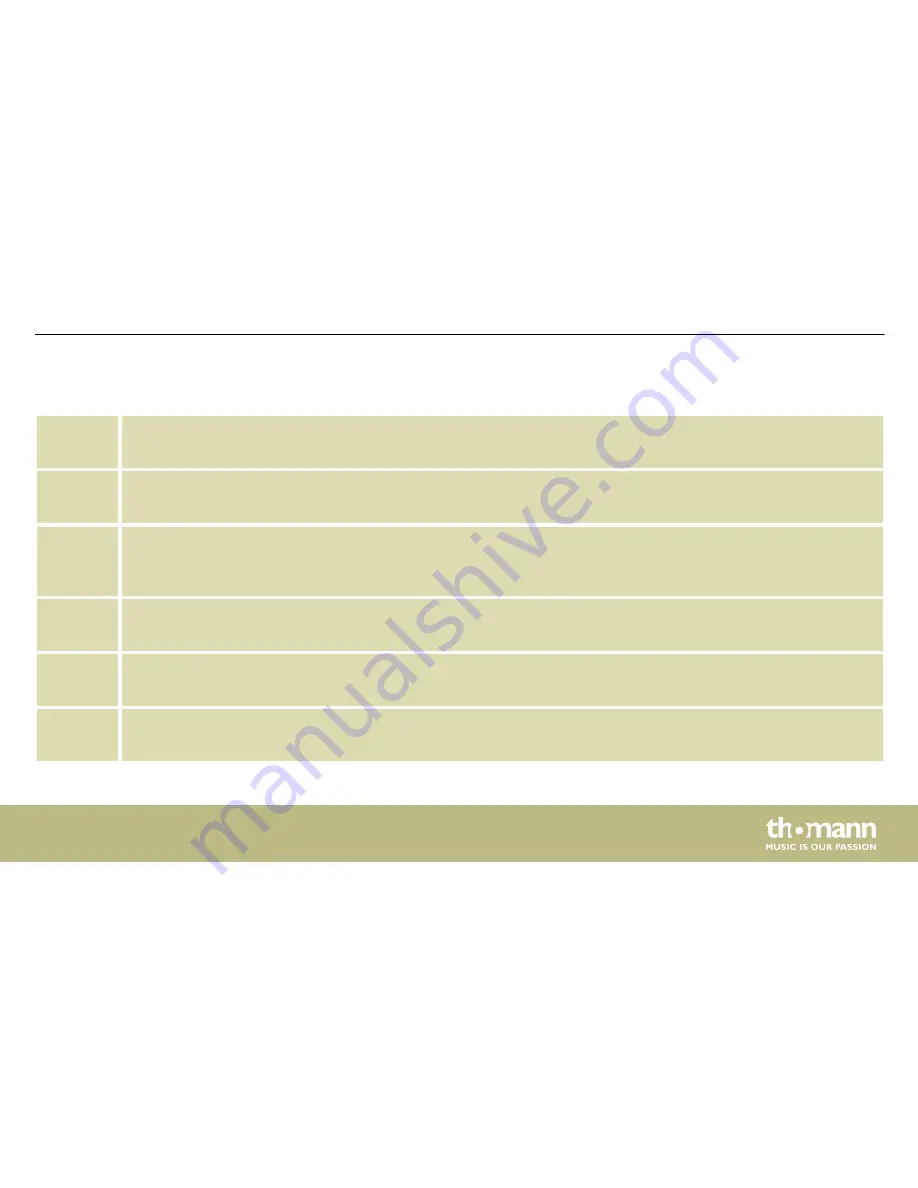
1
[volume]
Volume control for headphones and line out.
2
Pad selection field
Buttons with integrated indicator LED for activating and playing the pads.
3
[tempo –/+]
Button for adjusting the metronome and playback tempo. Press the
[–]
or
[+]
button briefly to increase or decrease
the indicated value by one. Keep the
[–]
or
[+]
button pressed to increase or decrease the value quickly.
4
[start/stop]
Button for starting and stopping song playback.
5
[drum off]
Button for muting the drum part.
6
[click]
Button for turning the metronome on or off.
Operating elements
MPS-400
15
Содержание MPS-400
Страница 1: ...MPS 400 e drum module user manual...
Страница 14: ...5 Operating elements Front panel Operating elements e drum module 14...
Страница 17: ...Rear panel Operating elements MPS 400 17...
Страница 19: ...Side view Operating elements MPS 400 19...
Страница 58: ...Function Transmitted Recognized Remarks Active Sense Yes No System reset No No Appendix e drum module 58...
Страница 59: ......
Страница 60: ...Musikhaus Thomann Hans Thomann Stra e 1 96138 Burgebrach Germany www thomann de...