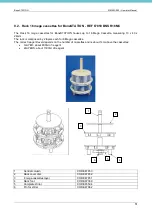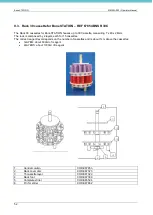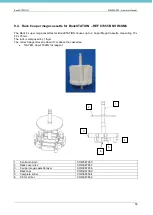BoneSTATION
MM093-002
– Operator Manual
44
After the export, insert the USB key on a PC: a folder named
“BoneSTATION_S.N.” is present and contains
the folder “Saved”. Inside this folder, all the saved runs are present and ordered by data and time.
Inside the folder
“BoneSTATION_S.N.” can be present also the file “LogEvents.s3db” if it has been
downloaded, see chapter 8.3.
Press “Delete” or “Delete all” to cancel a file or all the files.
8.3. Events Log from the terminal to the USB key
Insert the USB memory stick into the slot located on the right side of the terminal.
Select
Log Book
button from the MAIN FUNCTIONS screen, then
Events Log
.
The following screen
appears where it is possible to export the Events Log: press
Export to USB
to copy it.
After exporting, plug the USB into the PC and
a folder named “BoneSTATION_S.N.” is present containing
the file
“LogEvents.BoneSTATION.s3db”. You will also find the folder “Saved” if you have exported any
processing runs, as explained in chapter 8.2.
These functions are available only for SERVICE and ADMINISTRATOR personnel.