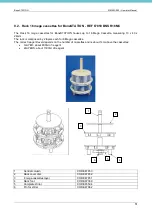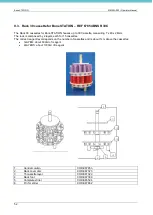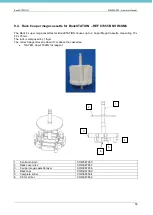BoneSTATION
MM093-002
– Operator Manual
43
8.2. Export processing data from the terminal
BoneSTATION provides the documentation necessary for the report activity of the laboratory. In fact, it is
possible to export a document including all necessary information like the real time and temperature
performed by the device and the Events Log.
Insert the USB memory stick into its slot placed on the right side of the instrument (figure below).
Select “Log Book” from the main screen and then select “Autosaved Programs”.
The following screen appears:
This allows you to export all the saved processed graphics: select the file
of interest and press “Export” or
“Export All” (arrow above) to copy the whole hard disk content.