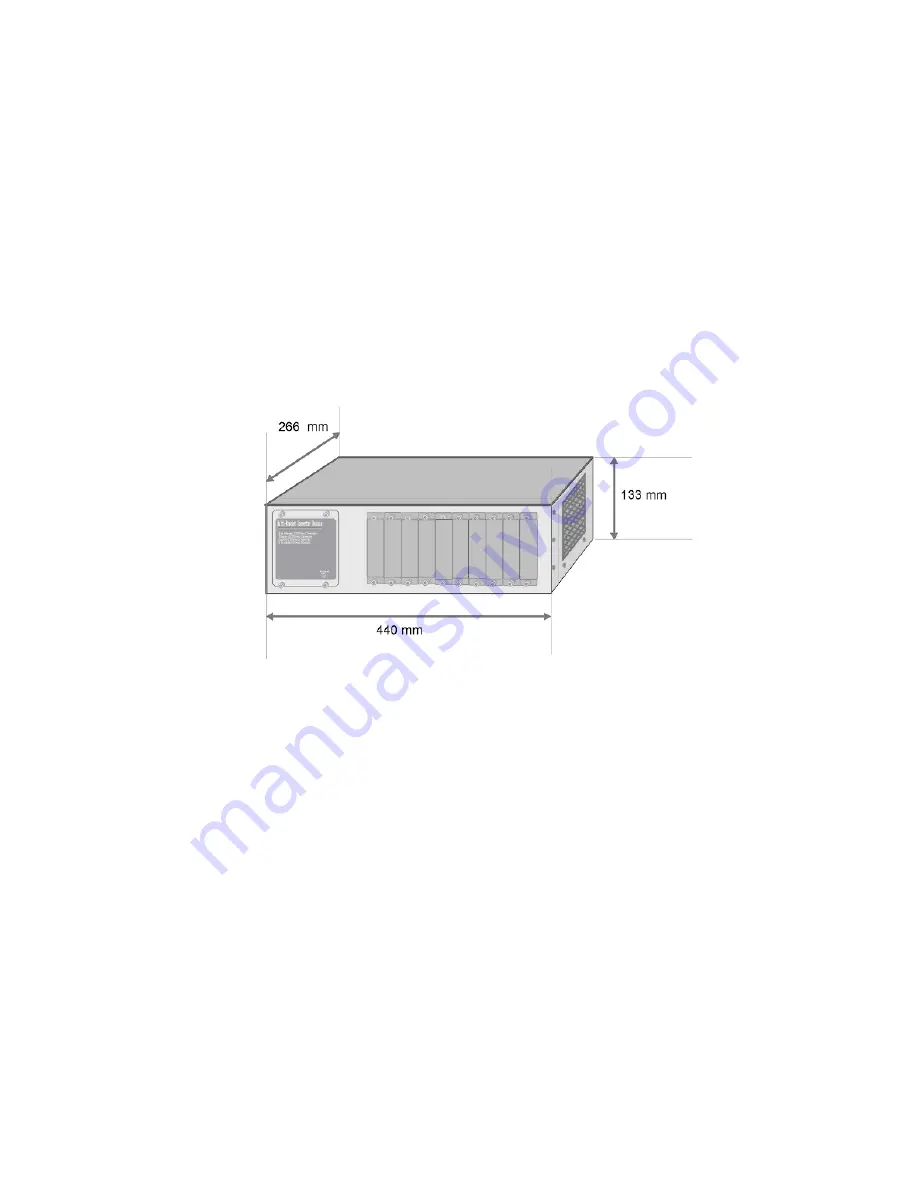
Compare the contents of your Raven Converter Chassis package with the standard checklist
above. If any item is missing or appears damaged, please keep the carton and original
packaging materials if possible in case you need to return the switch for repair.
2. Hardware Description
The Raven Converter Chassis is a bracket unit, and its chassis contains 10 slots for optional
bracket converters. The Physical Dimensions of the Raven Converter Chassis are 440mmX
266mmX 133mm.
Figure 2-1. Physical Dimensions of the Raven Converter Chassis
Front Panel
The Front Panel of the Raven Converter Chassis contains 10 slots for optional bracket
converters and LED to indicate power supply status.
P/N 90000413 Rev A








