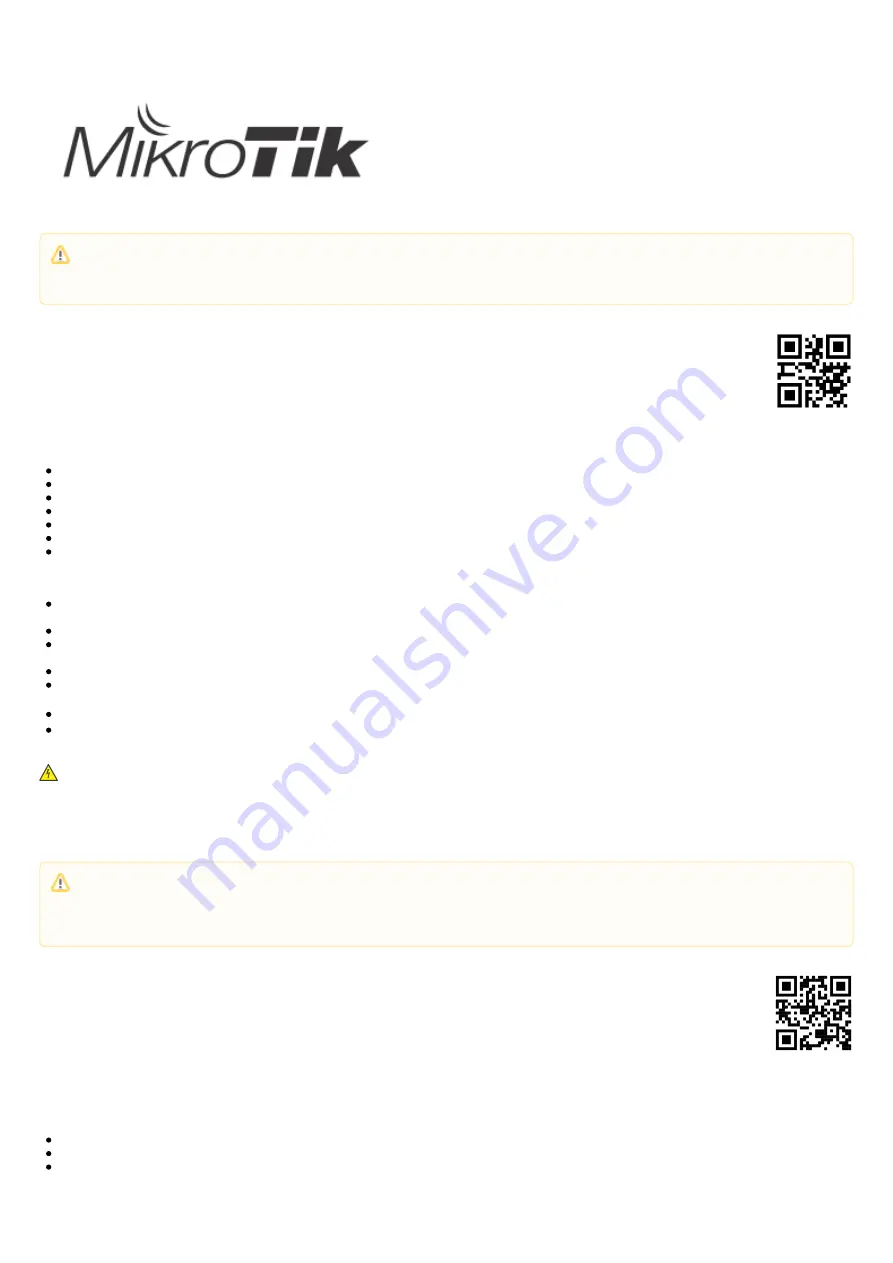
EN - English - Quick Guide:
This Quick Guide covers the model: CSS610-8G-2S+IN.
This is Network Device. You can find the product model name on the case label (ID).
Please visit the user manual page on
for the full up to date user manual. Or scan the QR code with your mobile phone.
Technical specifications, brochures and more info about products at
Configuration manual for software in your language with additional information can be found at
https://mikrotik.com/consultants
This Device accepts input of 24V DC power adapter, which is provided in the original packaging of this device. This Device can be powered via
DC jack or using PoE injector.
First steps:
Download the latest SwitchOS software version from
https://mikrotik.com/download;
Connect your computer to any of the ethernet ports;
Connect the device to the power source;
Set an IP address of your computer to the 192.168.88.2;
Open your Web browser, the default management IP address is 192.168.88.1, with the username
and no password;
admin
Upload file with the web browser to the Upgrade tab, the device will reboot after an upgrade;
Set up your password to secure the device.
Safety Information:
Before you work on any MikroTik equipment, be aware of the hazards involved with electrical circuitry, and be familiar with standard practices for preventing
accidents. The installer should be familiar with network structures, terms, and concepts.
Use only the power supply and accessories approved by the manufacturer, and which can be found in the original packaging of this product.
This equipment is to be installed by trained and qualified personnel, as per these installation instructions. The installer is responsible for making sure, that the
Installation of the equipment is compliant with local and national electrical codes. Do not attempt to disassemble, repair, or modify the device.
This product is intended to be installed indoors. Keep this product away from water, fire, humidity, or hot environments.
We cannot guarantee that no accidents or damage will occur due to the improper use of the device. Please use this product with care and operate at your own
risk!
In the case of device failure, please disconnect it from power. The fastest way to do so is by unplugging the power plug from the power outlet.
This is a Class A product. In a domestic environment, this product might cause radio interference in which case the user might be required to take adequate
measures
Electric shock hazard. This equipment is to be serviced by trained personnel only
Manufacturer: Mikrotikls SIA, Brivibas gatve 214i Riga, Latvia, LV1039.
BG - Български. Бързо ръководство:
Това бързо ръководство обхваща модела: CSS610-8G-2S+IN.
Това е мрежово устройство. Можете да намерите името на модела на продукта на етикета на регистъра (ID).
Моля, посетете страницата с ръководството за потребителя на
за пълното актуализирано ръководство за употреба.
Или сканирайте QR кода с мобилния си телефон.
Технически спецификации, брошури и повече информация за продуктите на
Ръководство за конфигуриране на софтуер на вашия език с допълнителна информация можете да намерите на
Устройствата MikroTik са за професионална употреба. Ако нямате квалификация, моля, потърсете консултант
Това устройство приема вход на 24V DC адаптер за захранване, който се предлага в оригиналната опаковка на това устройство. Това устройство може
да се захранва чрез DC жак или с помощта на PoE инжектор.
Първи стъпки:
Изтеглете най-новата версия на софтуера на SwitchOS от
https://mikrotik.com/download;
Свържете компютъра си към някой от Ethernet портовете;
Свържете устройството към източника на захранване;
Задайте IP адрес на вашия компютър на 192.168.88.2;
This device needs to be upgraded to the latest software version to ensure compliance with local authority regulations!
It is the end users responsibility to follow local country regulations, including operation within legal frequency channels, output power, cabling
requirements, and Dynamic Frequency Selection (DFS) requirements. All MikroTik devices must be professionally installed.
Това устройство трябва да бъде надстроено до най-новата версия на софтуера, за да се гарантира спазването на местните наредби!
Крайните потребители са отговорни за спазването на местните разпоредби, включително работата в рамките на законни честотни канали,
извеждане на продукция изисквания за захранване, окабеляване и изисквания за динамичен избор на честота (DFS). Всички устройства на
MikroTik трябва да бъдат инсталирани професионално.


































