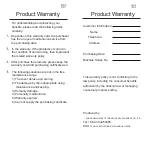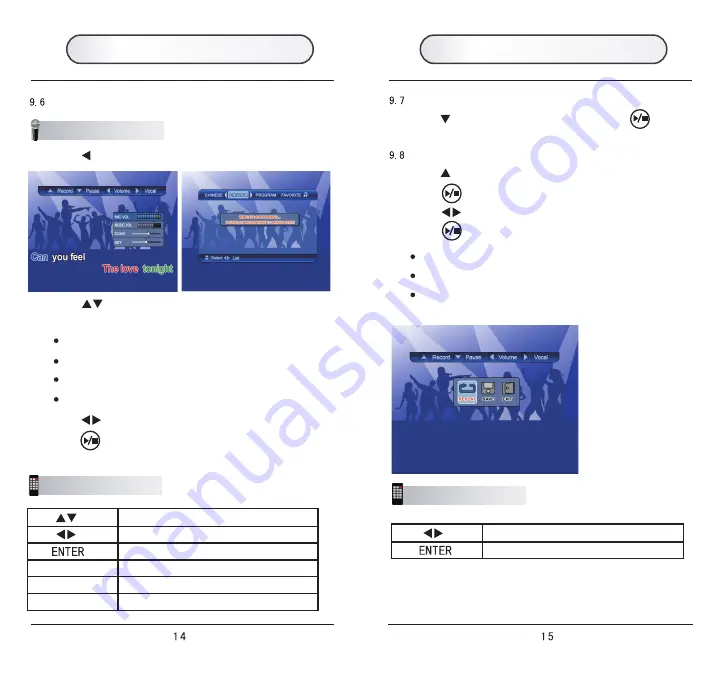
Product Operation
Product Operation
Adjust Volume
Microphone Operation
Press to enter volume adjust menu.
Press to select “MIC VOL”, “MUSIC VOL”, “ECHO” or
“KEY”
.
MIC VOL: Volume of microphone.
MUSIC VOL: Volume of music.
ECHO: Echo depth.
KEY: Key or pitch of the music.
Press to adjust.
Press to exit.
It will auto exit after 5 seconds without any operation.
Controller Operation
Controller Operation
Select the items
Pause
Press or
PAUSE
to pause the song and press
to resume.
Record
Press or
RECORD
to start recording.
Press to end the recording.
Press to select “Replay”, “Save” or “Exit”.
Replay: Play back the recorded singing.
Save: Save your singing into the “Record List” in SD card.
Exit: Return to “Song List” without saving the recorded
singing.
Switch the items
Save and exit
Adjust the key (valid to the MIDI songs)
Adjust the echo
Adjust the accompany volume
Press to confirm.
Select the items
Select to enter or exit
KEY
ECHO
VOLUME