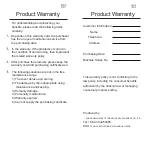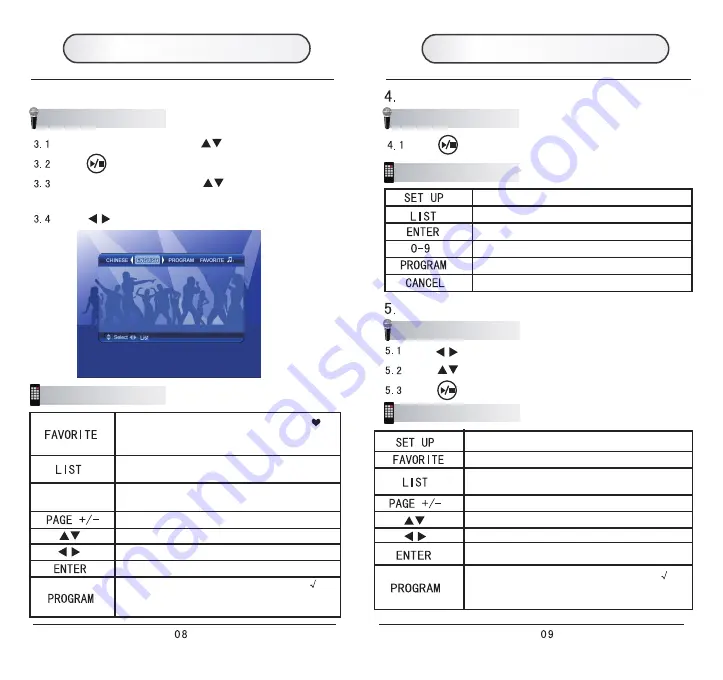
Product Operation
Product Operation
3. Song List
Microphone Operation
On the “Song List” screen, use to select song.
Press to play the song.
On the “Song List” screen, hold for 3 seconds, to browse
the song quickly.
Controller Operation
Microphone Operation
Microphone Operation
Controller Operation
Controller Operation
Press to play the song.
Play/Stop
Switch the items
Switch the items
Play/Stop
Press switch to the left or right items.
Put the songs into the favorite song list, “ ”
will be found, cancel the favorite songs if the
songs are already in the favorite songs
Enter to the page of searching the songs by
song number
Al/-
Input the first character of each word in the
song name by using the number buttons
Turn the song list page
Select the songs
Put the songs to the reservation list, the “ ” will
be appeared behind the songs. The reserved
songs will be cancelling the reservation
Searching the songs by song number
Enter to the set up menu
Enter to the song list page
Play the songs or stop playing
Input the song number and search the songs
Put the songs into the reservation list
Cancel the inputted mistaken song No
Favorite List
Press enter to the favorite list.
Press select the favorite songs.
Press play the favorite songs.
Enter to the set up menu
Delete the selected favorite songs
Enter to the page of searching the songs by
song number
Up page/Down page
Select the songs
Put the songs to the reservation list, the “ ” will
be appeared behind the songs. The reserved
songs will be cancelling the reservation