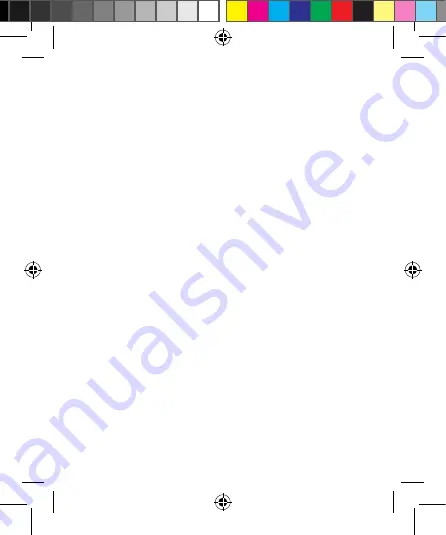
45
5.12.3 Add to playlists
In order to facilitate the management of your music files, you
can create some play lists.
1. Click on the songs tag page.
2. Choose need to add to playlist of music files, long press
until pop-up shortcut menu.
3. Click on add to playlist.
4. Click on the new.
5. Input the name of the new play lists.
6. Click save.
Right now you choose music file will be automatically added
to the new play list.
5.12.4 Management play lists
1. Music
→
play list
2. Choose from the list to edit or play playlist, long press until
pop-up shortcut menu.
5.12.5 Add to play lists
1. Open the music, choose songs tag page
2. Choose need to add to playlist of music files, long press
until pop-up shortcut menu.
3. Click add to playlist.
4. Choose need to add playlist.
5.12.6 Set music use as ringtone
1. Open the music.
2. Choose songs/play list tag page.
3. The music files to choose and long press until pop-up
shortcut menu.
4. Click used as phone ringtone.


























