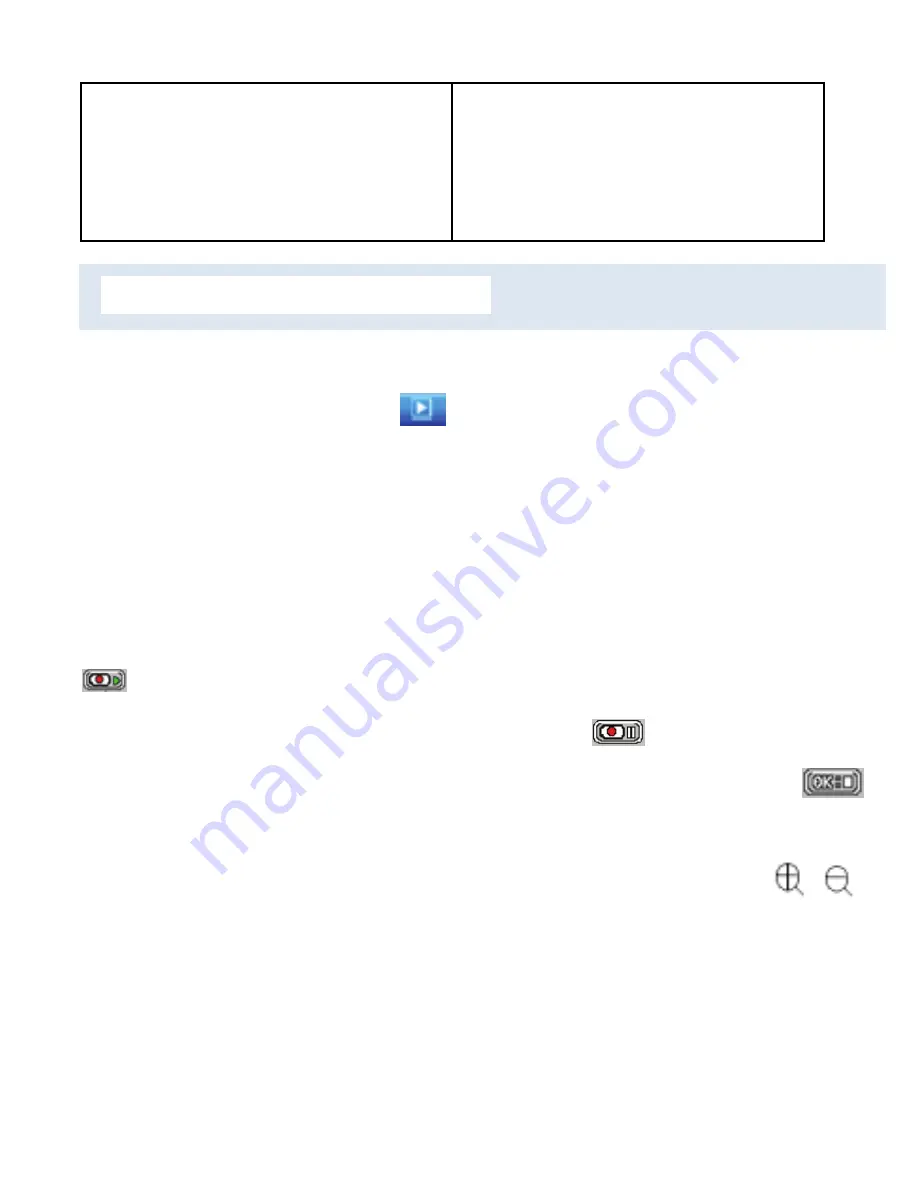
24
batería
8.
Alejar
14.
Escena
15.
Calidad
16.
Resolución
MODO
DE
REPRODUCCI ÓN
1.
Encienda
la
cámara
de
la
acción,
vaya
al
menú
y
pulse
el
icono
de
reproducción
para
establecer
la
cámara
en
modo
reproducción.
2.
Deslice
la
pantalla
a
la
derecha
ya
la
izquierda
para
ver
las
fotos
y
archivos
de
vídeo.
3.
Pulse
el
botón
obturador
o
pulse
el
icono
de
reproducción
para
iniciar
la
reproducción
del
archivo
de
vídeo,
para
pausar
el
vídeo,
pulse
el
icono
de
pausa
o
pulse
el
botón
obturador
para
hacer
una
pausa.
Pulse
el
icono
Aceptar
para
detener
la
reproducción
del
archivo
de
vídeo.
4.
Al
ver
las
imágenes,
puede
tocar
el
icono
de
zoom
para
acercar
o
alejar
la
imagen.
Cuando
amplíe
la
foto,
puede
pulsar
y
mover
la
imagen
en
pantalla
para
ver
los
detalles
de
la
imagen.
Содержание ExtremeX MGOVS006
Страница 1: ......
Страница 19: ...18 VIDEO MODE SCREEN When in Video mode the below screen will show...
Страница 30: ...29...
Страница 32: ...31 3 Choosing one more none connector from the three given...
Страница 37: ...36 1 Welcome menu will appear Press Next 2 Select the Review organize And group items to import...
Страница 38: ...37 3 Press on More options to select the directory where you want your files saved...
Страница 39: ...38 4 Press OK 5 Press Import to start transfer image to your computer...
Страница 43: ...1080P ACTION CAMERA Guide d Utilisateur MODELE MGOVS006...
Страница 72: ...29 OU OU...
Страница 74: ...31 3 Choisissez un plusieurs aucun adaptateur s parmi les OU OU...
Страница 84: ...1080P ACTION CAMERA Benutzerhandbuch MODEL MGOVS006...
Страница 117: ...33 2 Fixieren Sie Steckverbinder 3 mit der Haupthalterung b wie unten gezeigt ODER ODER...
Страница 130: ...C MARA DE ACCI N PARA DEPORTES Manual del usuario MODELO MGOVS006...
Страница 148: ...18 PANTALLA DE MODO DE V DEO En el modo de v deo se mostrar la pantalla mostrada a continuaci n...
Страница 159: ...29 f jelos a la parte 1 del soporte principal a O O...
Страница 161: ...31 3 Seleccione un conector uno m s ninguno de los tres O O...






























