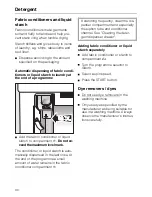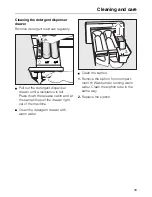Memory Function (
P11
)
If an additional option(s) is selected
for a programme, and / or the spin
speed is altered, the machine stores
these changes in memory at the start
of a programme.
When that particular programme is
chosen again, the display will show the
additional option(s) and / or spin speed
which have been stored for that pro-
gramme in the memory.
Exception: Delay start and buzzer; the
buzzer once switched on remains ac-
tive for all programmes until it is
switched off again.
The washing machine is delivered with
the memory function de-activated.
Follow steps
1
to
7
to programme
and store in memory.
The programmable functions are acti-
vated to call up further features not
shown on the control panel by using
the additional option buttons in combi-
nation with the programme selector.
Before you begin, first ensure that:
– The washing machine is switched off.
– The drum door is closed.
– The programme selector is at
Finish
.
1
Press the additional option buttons
Short
and
Water plus
at the same
time, hold pressed in and . .
2
. . . switch on the machine with the
I-ON / 0-OFF button.
3
Let go of all these buttons.
P 0
appears in the display.
4
Turn the programme selector to
Sep-
arate rinse
:
5
The
P
will now flash in the display
alternating with the number
11
In addition, one of the following will
appear on the right of the display:
0
= Memory function is deactivated
1
= Memory function is activated
6
Press the START button to change
from one to the other. The display
will change accordingly from
0
to
1
or from
1
to
0
.
7
Switch the washing machine off with
the I-ON / 0-OFF button.
The setting you have selected is now
stored in memory and will remain so
until you alter it.
Programmable functions
37