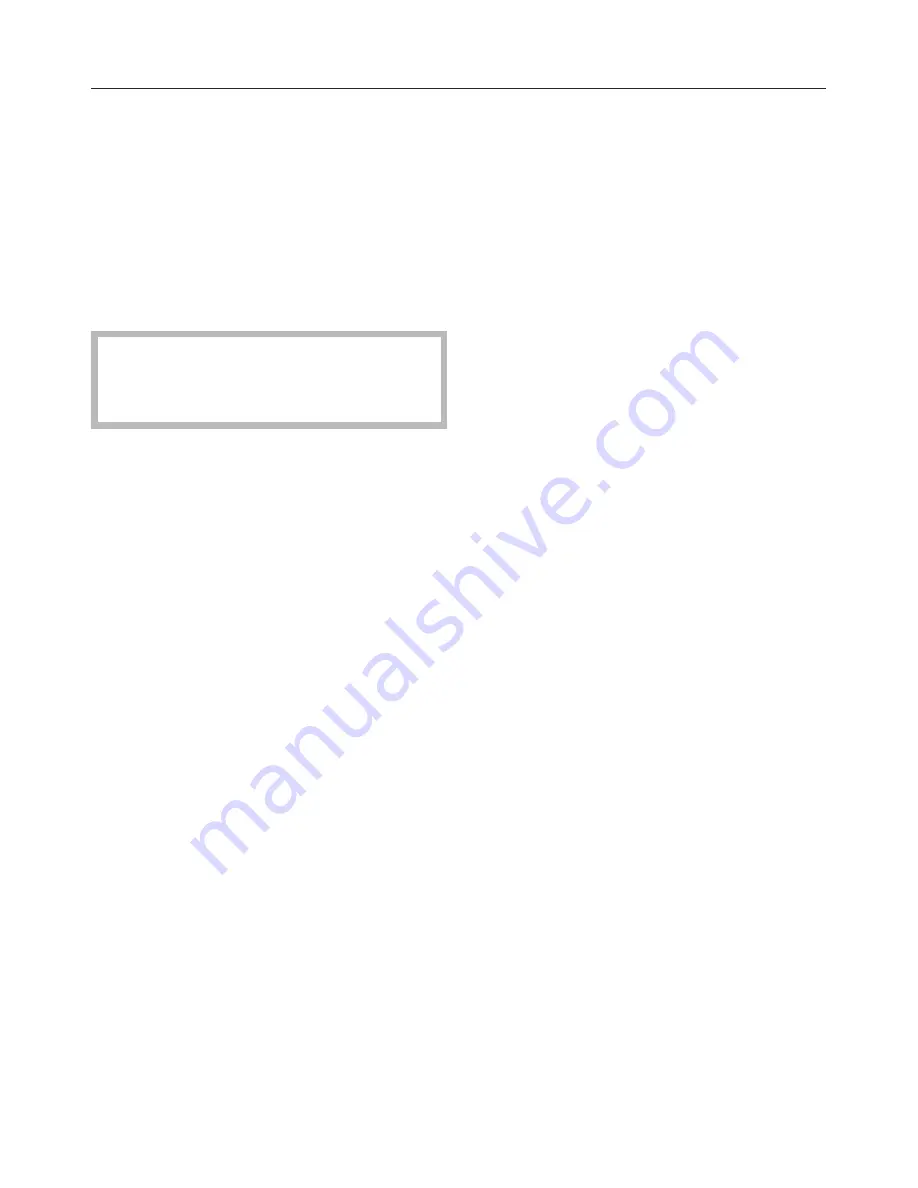
To call up your favourite programme
^
Turn the function selector to the 12
o'clock position.
^
Touch
M
.
^
Turn the rotary selector to view the
individual programme steps.
^
Touch "Start".
In the event of a power cut, the
favourite programme is no longer
saved and must be re-entered.
Changing an entry
Entering a new programme overrides
the previously saved programme.
^
Turn the function selector to the 12
o'clock position.
^
Touch
M
.
The first step appears in the display.
^
Touch OK to alter the first step.
1 will flash in the display.
^
Enter the new programme sequence
as described above.
Saving your favourite programme (Memory)
59
Содержание M 6262 TC
Страница 78: ...78 ...
Страница 79: ...79 ...
Страница 80: ...Alteration rights reserved 0813 M 6262 TC M Nr 09 569 560 02 ...
















































