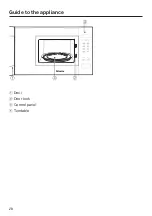Before using for the first time
37
The microwave oven must be built in
before it can be operated.
The microwave oven is ready to use
as soon as it has been connected to
the electricity supply.
Setting the time
Connect the appliance to the
electricity supply.
12:00 will appear in the display. The
numbers before the colon flash.
Use the arrow buttons
and
to
set the hours.
Confirm with
OK
.
Use the arrow buttons
and
to
set the minutes.
Confirm with
OK
.
The set time is now adopted.
You can switch between the 24-hour
and 12-hour format (1=p.m.) (see the
“Changing appliance settings”
chapter).
The time of day display can be set to
switch itself off from 11 p.m. to 5 a.m.
(see the “Changing appliance
settings” chapter).
Altering the time of day
Press the
button.
The display shows P1.
Press
OK
.
Modify the hours using the arrow
buttons and confirm with
OK
.
Use the arrow buttons to set the
minutes and confirm with
OK
.
The changed time is now adopted.
Содержание M 2230 SC
Страница 17: ...Installation 17 Tall unit side view 372 6 22 ...
Страница 18: ...Installation 18 Wall unit side view 372 16 22 ...
Страница 21: ...Installation 21 View from above 90 22 480 595 min 2 5 ...
Страница 28: ...Guide to the appliance 28 a Door b Door lock c Control panel d Turntable ...
Страница 64: ......
Страница 65: ......
Страница 66: ......
Страница 68: ...M Nr 11 198 300 01 en GB M 2230 SC ...