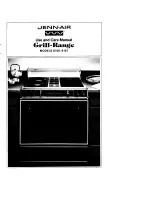Settings
51
Showroom Program
This mode enables the oven to be
demonstrated in showrooms without
heating up. It should not be set for
domestic use.
Demo Mode
If you have demo mode activated
Demo Mode is active. The appliance will
not heat up
will appear when you turn
on the oven.
–
On
Touch
OK
for at least 4 seconds to
activate demo mode.
–
Off
Touch for at least 4 seconds to
deactivate demo mode. The oven
can then be used as normal.
Factory default
–
Settings
Any settings that have been altered
will be reset to the factory default
setting.
–
Favorites
All Favorites will be deleted.
–
Default temperatures
Any default temperatures that have
been changed will reset to the
factory default settings.
–
MyMiele
All MyMiele entries will be deleted.
Lift panel
Regardless of the setting selected, as
soon as you start the self-cleaning
cycle, the lift panel goes down
automatically.
–
Automatically
The lift panel lifts up automatically as
soon as you switch the oven on.
The lift panel goes down
automatically as soon as you switch
the oven off.
–
Manual
Touch the lift panel sensor button to
lift the control panel up and put it
down.
Содержание HR 1934
Страница 20: ...Guide to the range 20 HR 1954 HR 1955 HR 1956 ...
Страница 136: ......
Страница 137: ......
Страница 138: ......
Страница 140: ...M Nr 09 898 081 00 en US CA HR1954 HR1955 HR1956 ...