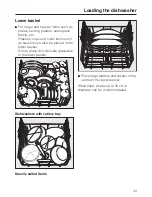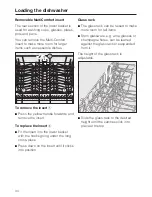Time (of day)
The display will then change to the screen for setting the
time.
Time
[
[
[
+
$
10
:21
-
#
OK
!
^
Set the hours with the
+/-
sensors and confirm with
OK
.
Then set and confirm the minutes, and confirm with
OK
.
Display
The display will then change to the screen for setting the
display for the time of day.
\
\
\
Time
[
$
Do not display
(
#
On
!
On for 60 seconds
OK
!
^
Select the display you require for the time of day, and
confirm this with
OK
.
Water hardness
The display will then change to the screen for setting the
water hardness.
\
\
\
Water hardness
12:00
[
[
$
15°d
(
#
16°d
!
17°d
m
Before using for the first time
19
Содержание Dishwasher
Страница 89: ...89 ...
Страница 90: ...90 ...
Страница 91: ...91 ...
Страница 92: ...Alteration rights reserved G5930 G5935 1112 M Nr 09 255 920 00 ...