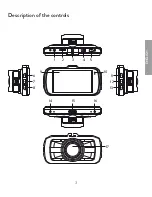12
Photo setting
1. After power on, press the MODE button to switch to photo mode: the photo icon will appear on the
top left corner of the LCD; push MENU to enter the setting.
2. Two setting options are available: Photo resolution, Image quality.
3. To look at the options use the UP/DOWN buttons;
4. press OK to enter the setting and modify it with the UP/DOWN controls;
5. confirm your selection by pushing OK.
Photo resolution:
• 2M(1920x1080 16:9)
• 4M(2688×1512 16:9)
• 9M(4000×2250 16:9)
• 13M (4800×2700 16:9)
Image quality:
Super fine / Fine / Normal
Playback setting
After power on, press shortly the MODE button twice to switch to the playback setting: the playback
icon will appear on the top left corner of the LCD; press MENU to enter the setting.
Two setting options are available: Play mode and Delete file.
• Press shortly the Up/Down button to browse the setting options
• Press OK to enter the setting and select the desired option with Up/Down
• Confirm your choice with the OK button.
Play mode setting:
Play One / Play All / Repeat One / Repeat All (the default is: Play One)
Delete file:
Delete the selected file / Delete all files (default is: Delete the selected file)