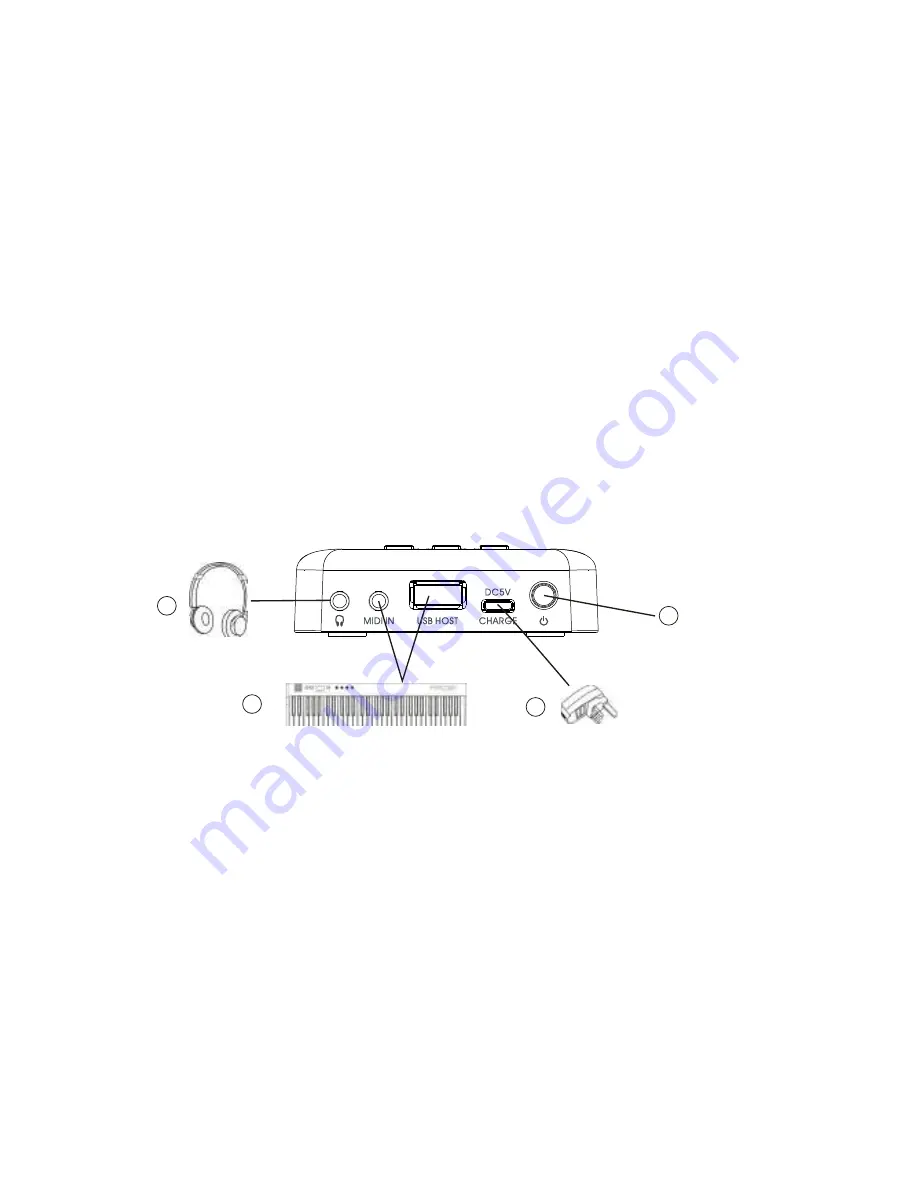
4
1. Indication LEDs: USB / MIDI indicate communication status. LEDs glow up
when there is any data transmitting.
2. Display: Showing channels, volume, tone code,Reverb value,PAN, vibrato,
battery power, font size and language selection etc. (Channel can only be
selected by the MIDI device)
3. Preset buttons: 3 (A, B, C) buttons for storing preset effects.
To set up a button (e.g. Button A): Press Button A and the light glows.Press the
big knob and select from volume / tone / reverb / Pan / vibrato. Then turn the
big knob again to select value. Display shows the current value. Button A is
set.
4. Data entry encoder: Turn to select value. Press to select function.
Rear Panel
1
ON/OFF
2
3
4
1. Headphone jack / Output: Connect to headphone or other output
devices.
2. MIDI IN / USB Host: Connect to MIDI devices with MIDI OUT or USB output.
3. Power / Charging: micro-USB for power input or battery recharging.
4. On / Off: Press and hold for 5 sec. to turn on or off the unit. When the unit is
on, press it and reset CC parameters
.
Operations
miniEngine Pro allow you to adjust sound effects with its buttons and
knob
1. Select a preset button. Press the big knob and select the function to adjust.
































