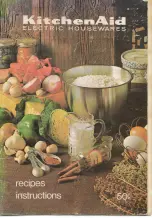miniDSP Ltd, Hong Kong /
www.minidsp.com
/ Features and specifications subject to change without prior notice
21
5.4
I
NPUTS TAB
The
Inputs
tab displays a row of input channel control strips:
5.4.1
Digital input selection
When the plugin is connected to the C-DSP 8x12, the currently selected digital input appears above input
channel strips 7 and 8. Click on the current input name to drop down a selector menu, from which you can select
the input. (You can also select the digital input with an infrared remote control
–
see page 42.)
TOSLINK
Selects the stereo optical digital input.
SPDIF
Selects the stereo coax (RCA) digital input.
The left and right channels of the selected digital input are mixed with the analog inputs as specified by the
cross-points on the
Routing
tab (page 23).