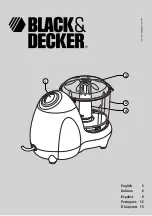6
HARDWARE ALIGNMENT
This section describes to determine and set the audio levels.
Audio Levels Overview:
To ensure the best audio quality, the scrambler must be configured to match the audio levels used by the radio.
The scrambler uses programmable gain amplifiers to accomplish this. Determining the gain settings for these
amplifiers is an involved process, so Midian simplified this process by developing an algorithm that requires the
technician to make only four voltage measurements. From these four measurements, all of the many internal
settings are determined.
Still, getting the best audio quality will likely require a bit of trial and error. The scrambler only has control of audio
voltage levels, not input and output impedances. These impedances can dramatically influence the levels.
The Four Voltage Measurements:
An oscilloscope and a communications test set/service monitor are required for the measurements. It is
recommended that the measurements be recorded in units of mV peak-to-peak. Each measurement must be
taken with system modulation at either 60% or 100%, but Midian recommends using 60%
These measurements must be taken within 15 seconds of powering the scrambler on. This is because the
scrambler may enter power saving mode after that time. Measurements made while the scrambler is in power
saving mode will not be valid. The unit ships with the power save feature enabled by default. The power save
feature can be disabled via the MPS software so that it will not interfere with taking measurements, if desired.
Please note that the levels provided to the option board may be different between narrow band and wide band.
TX Alignment Set-Up:
A method for controlling transmit modulation is required for accurate measurements in the
TX mode. A small speaker held in place near the microphone by a rubber band can serve this purpose in most
cases. Use a sine-wave generator to inject a 1000 Hz tone into the speaker. Adjust the output of the sine wave
generator so that the transmitter produces 60% of rated modulation while PTT is pressed. Note that if the audio
source (such as a speaker) is moved even slightly, the TX modulation may change significantly. Care must be
taken to avoid changing the TX modulation while taking the measurements.
RX Alignment Set-Up:
Using a service monitor send a fully quieting signal (-50 dBm) to the receiver with a 1000
Hz tone at 60% modulation, adjust the volume of the receiver to a comfortable listening level and measure the
audio level at the speaker using an AC coupled oscilloscope. Once the volume is adjusted and the measurement
taken do not adjust the volume control during the remainder of the alignment.
1.
TX Input:
This procedure is to determine the audio level that the scrambler will see at the TX audio pickup
point after it is installed. The scrambler must be installed and powered-on while making this measurement.
Use the TX Alignment Set-Up procedure and measure the audio level at TP1 on the scrambler.
2.
RX Input:
This procedure is to determine the audio level that the scrambler will see at the RX audio pickup
point after it is installed. The scrambler must be installed and powered-on while making this measurement.
Use the TX Alignment Set-Up procedure and measure the audio level at TP2 on the scrambler.
3. In the VS-1xxx programming software under audio levels set the TX In to the same level as measured in step
1 and for a preliminary adjustment set the TX Out for the same level. Set the RX In to the same level as
measured in step 2 and for a preliminary adjustment set the RX Out for the same level. Program the VS-1xxx.
4.
RX Output:
This procedure is to determine the audio level that would normally appear at the RX audio
insertion point in an unmodified radio. Using the same RX Alignment Set-Up procedure verify the audio level
at the speaker is still at the same level measured initially in the RX Alignment Set-Up procedure. If not adjust
the RX Out level accordingly.
5.
TX Output:
The goal of this procedure is to determine the audio level that would normally appear at the TX
audio insertion point in an unmodified radio. Using the same TX Alignment Set-Up procedure verify the
modulation is still at 60%, if not adjust the TX Out level accordingly.
Содержание VS-1000-VX1
Страница 16: ...This page intentionally left blank...
Страница 20: ...This page intentionally left blank...