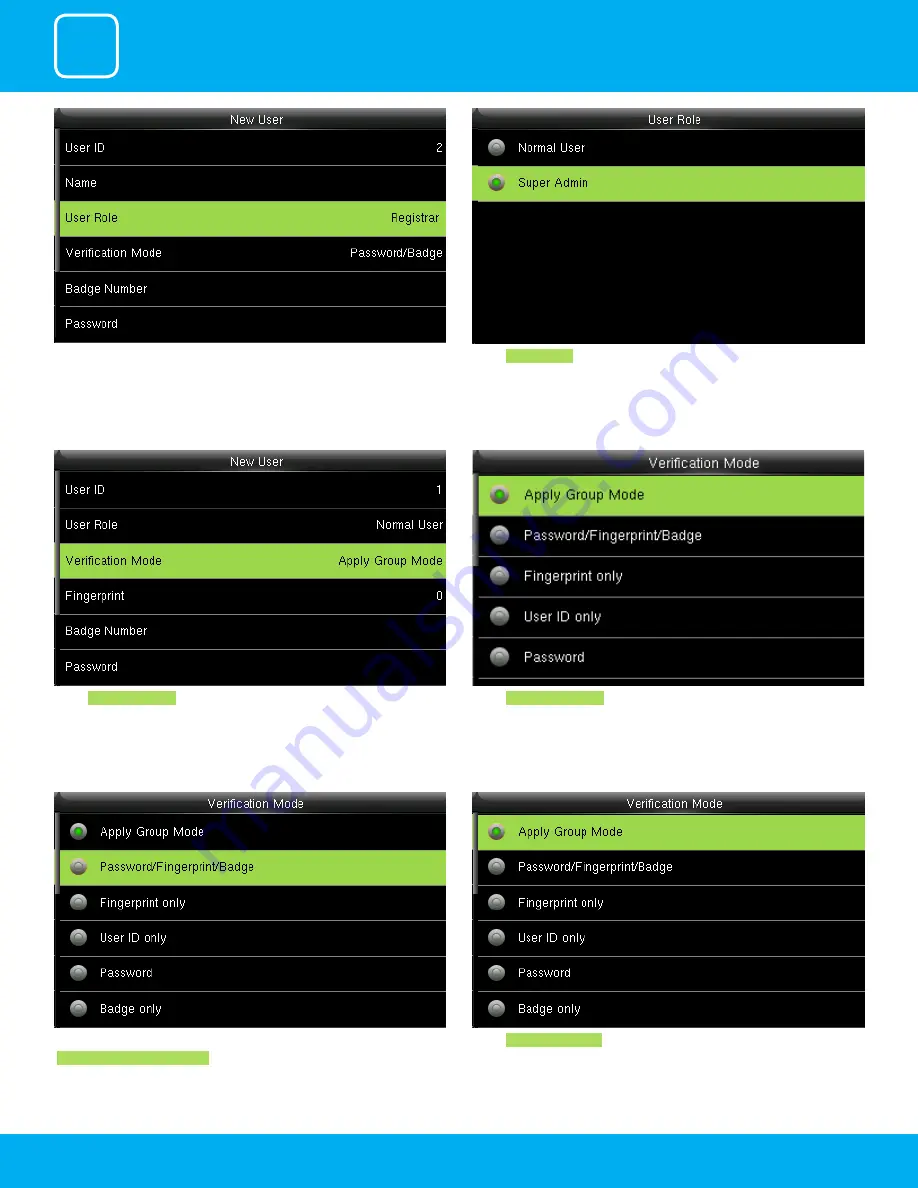
USER MANAGEMENT
1
7
A user with “Registrar” is able to “Add”, “Delete” and “Edit” standard users to the
device.
He is also able to view “Standard Attendance Data” for existing users on the
clock.
Select
Super Admin
.
The super administration has rights to all the menu functions.
Select
Verification Mode
Verification mode is basically used to verify the user.
Select
Apply Group Mode
. By pressing the apply group mode the user can
verify himself with all the options that are available in verification mode.
By clicking the option above the user can verify himself either with his/her
Fingerprint/Password or Badge
.
Select
Apply Group Mode
.
Содержание uFace800
Страница 5: ...USER MANAGEMENT 1 ...
Страница 15: ...USER MANAGEMENT 1 15 Multiple line Mixed Line ...
Страница 16: ...USER ROLE 2 ...
Страница 18: ...COMMUNICATION 3 ...
Страница 26: ...SYSTEM 4 ...
Страница 34: ...PERSONALIZE 5 ...
Страница 51: ...DATA MANAGEMENT 6 ...
Страница 56: ...ACCESS CONTROL 7 ...
Страница 61: ...USB MANAGER 8 ...
Страница 65: ...ATTENDANCE SEARCH 9 ...
Страница 68: ...SHORT MESSAGE 10 ...
Страница 73: ...WORK CODE 11 ...
Страница 77: ...JOB CODE 12 ...
Страница 90: ...TIP CODE 13 ...
Страница 96: ...AUTOTEST 14 ...
Страница 101: ...SYSTEM INFORMATION 15 ...








































