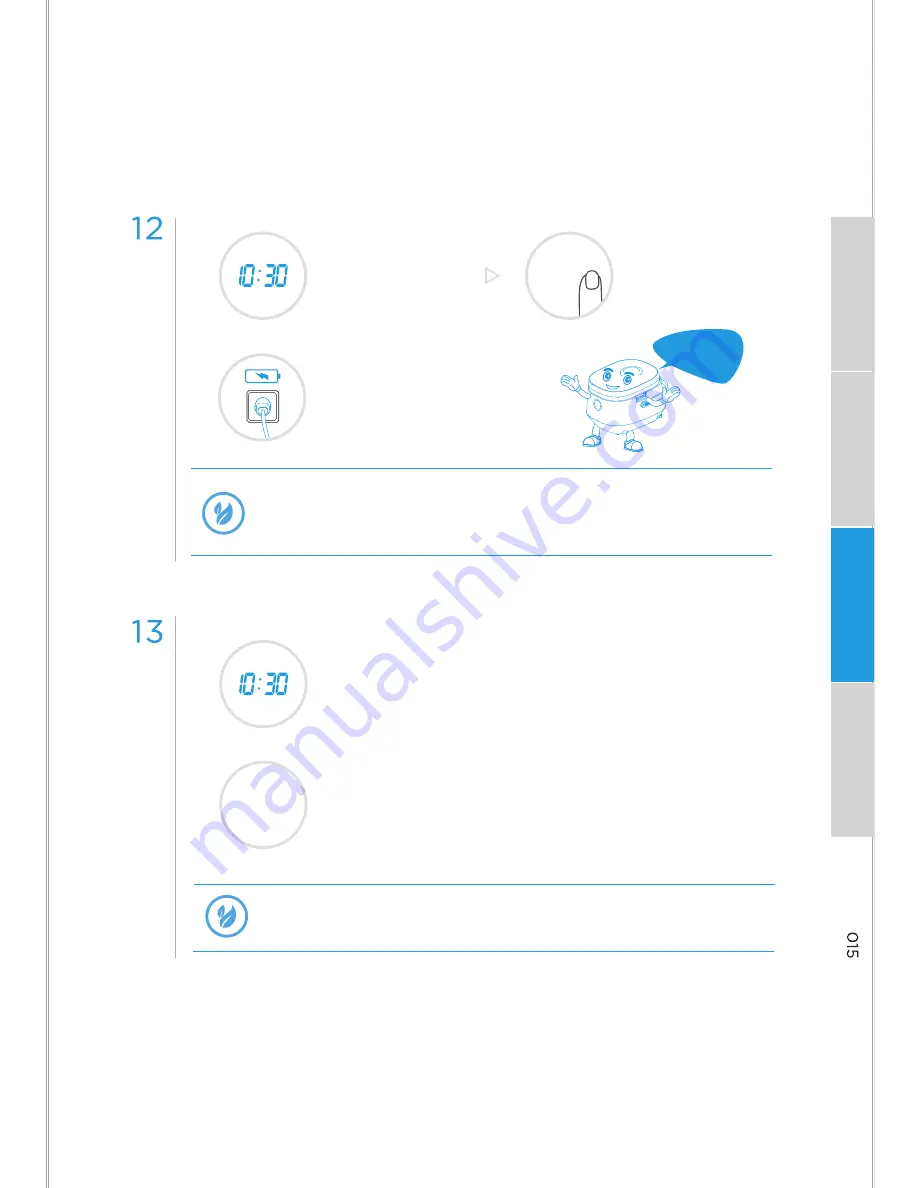
Cancel
It is only for
the product designed
with clock display.
Tips of Usage
Tips of Usage
Backup data for power failure
Battery runs out
No backup data for power
failure, and the clock will
be flashed at each time of
plugging in.
Offer power to the
clock in case of
power failure.
Press “Cancel” key, and
cook the rice after returning
to the standby state.
1. The life of battery is five years;
2. Do not put the batteries into the fire or water;
3. Replace the batteries in the customer service center when the
batteries out of work.
4. Do not heat up, decompose and charge the batteries.
Power saving display
Power saving display
Only the clock will be displayed if there is no key
operation for more than 5minutes under the
standby mode, and other display will disappear.
Timer
Under the reservation or heat preservation state,
when the clock is in the time period from 22:00
to the 6:00 of the next day, the product will only
display the “Timer” or “Keep Warm” and other
display will disappear.
The energy saving will be recovered to the normal display state
as soon as touching any key; if there’s no key operation for
more than 5min, the product will enter into the energy saving
mode again.
Quick Start
Product Features
O
pera
ting I
nst
ru
ctio
ns
Maintenance





































