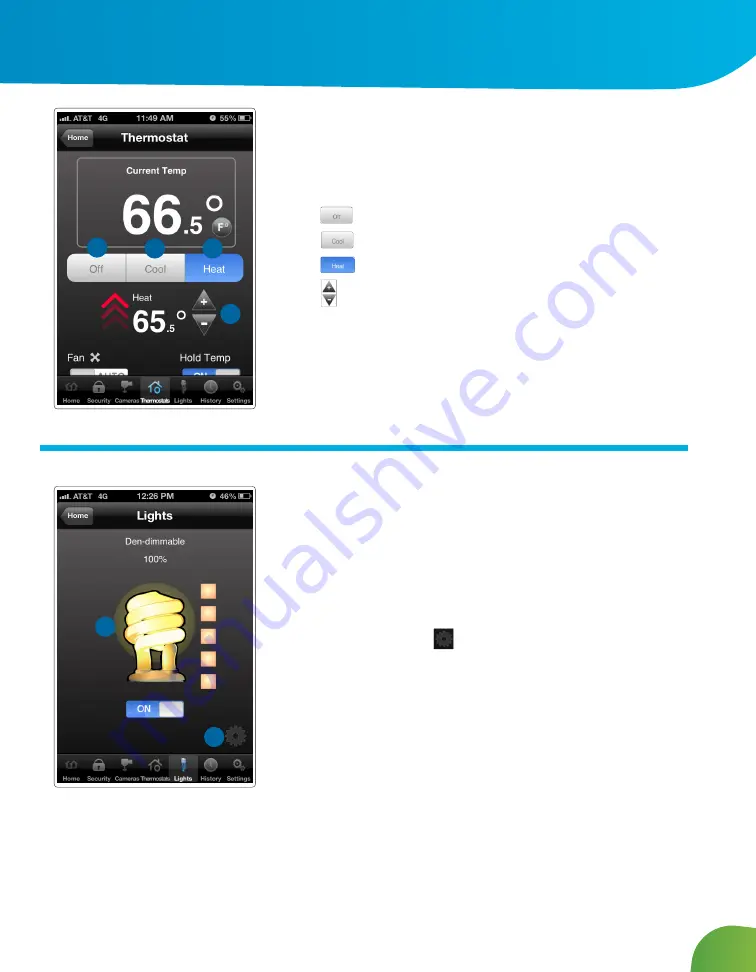
22
Images displayed in this user guide may vary slightly from what you see on your Midco SmartHOME system.
Thermostats
Adjust all thermostats connected to your system.
1. On the Home screen, tap [Thermostats].
2. Tap the name of any thermostat to control that thermostat.
3. Tap
to turn off the thermostat.
4. Tap
to set the thermostat to Cool mode.
5. Tap
to set the thermostat to Heat mode.
6. Tap to change the Heat or Cool temperature setting.
3
4
5
6
Lights
Adjust all lights connected to your system via the plug-in modules.
1. On the Home screen, tap [Lights].
2. If the light is on, tap bulb to turn it off.
3. If the light is off, tap bulb to turn it on.
4. If the light includes the dimmer function, you can adjust its
brightness by tapping
and tapping preferable setting.
2
4
Device Access for iOS and Android






















