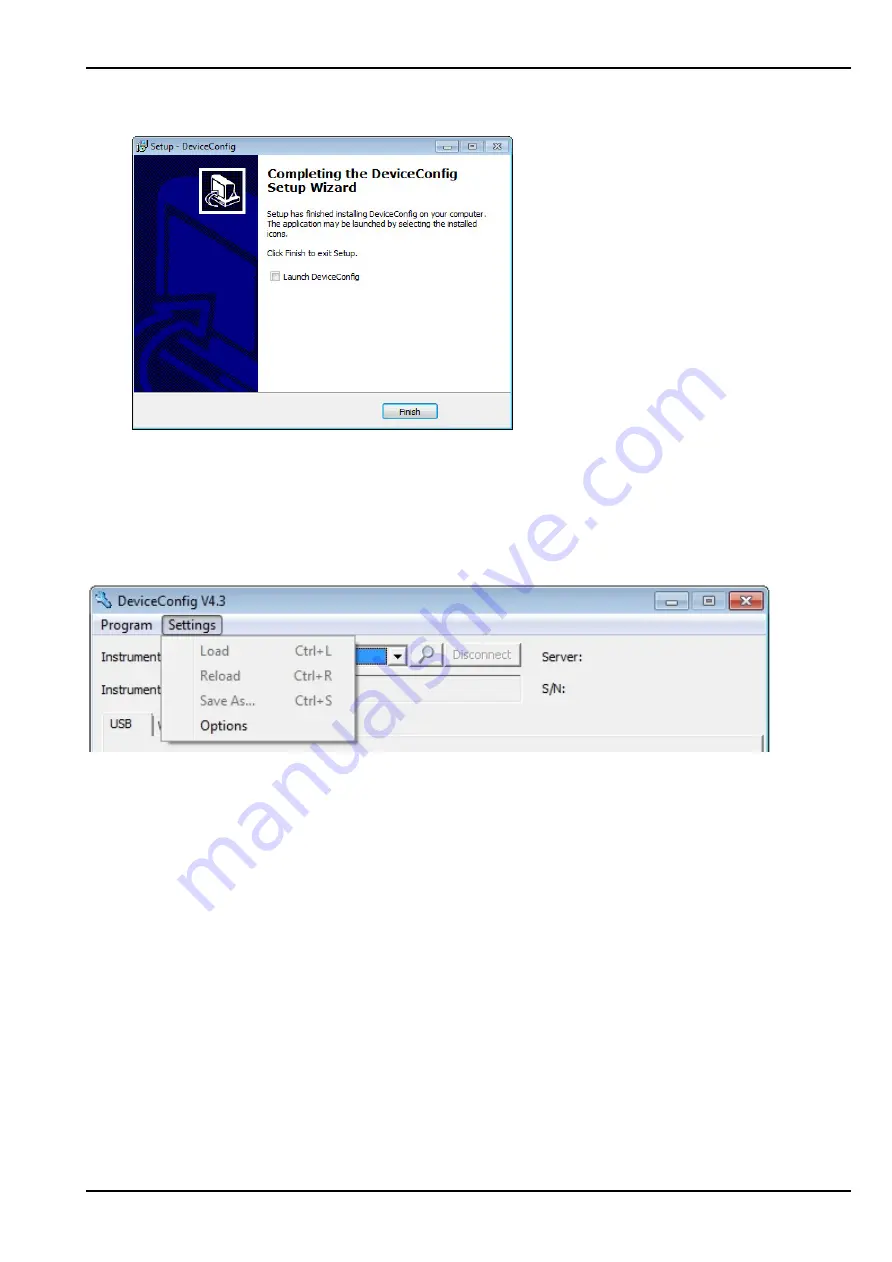
3. Once the following screen is displayed, close the installation process by clicking on the
"Finish"
button.
Complete the setup
10.5 Menu of the DeviceConfig
10.5.1 Settings
"Settings" menu item
10.5.1.1 Options
The settings for the COM ports to which the USB radio transmitter (206.657) or the USB BLE-Adapter
(300685) are connected can be specified and the automatic search for the available firmware versions can be
activated or deactivated via the "Settings -> Options" menu item.
The USB radio transmitter (206.657) is required for myDatanet devices that are connected to the PC via a
wireless M-bus, while the USB BLE-Adapter (300685) is required for devices that are connected to the PC
via Bluetooth Low Energy. Information on whether your device supports one of these connection methods is
provided in the user manual for the respective device.
Rev. 05
93
Содержание myDatalogEASY V3
Страница 2: ......
Страница 13: ...Chapter 2 Declaration of conformity Chapter 2 Declaration of conformity Rev 05 13 ...
Страница 14: ......
Страница 42: ......
Страница 76: ......
Страница 88: ......
Страница 102: ......
Страница 110: ......
Страница 116: ......
Страница 234: ......
Страница 244: ......
Страница 252: ......
Страница 254: ......
Страница 266: ......
Страница 276: ......






























