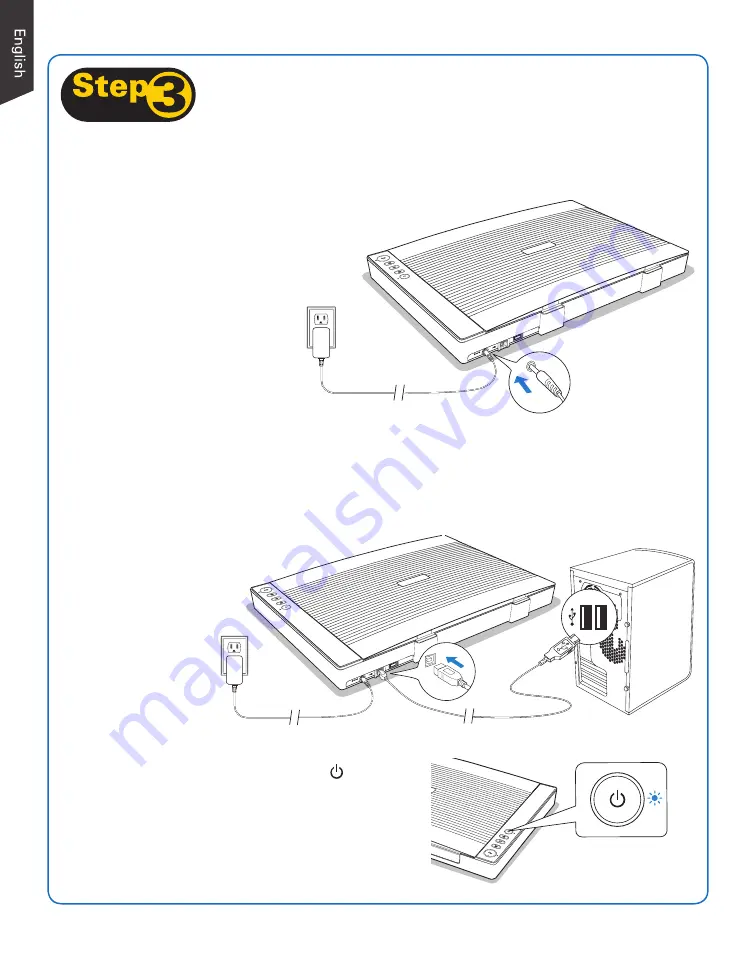
2
Connect Scanner
To the power adapter
A. Connect one end of the power adapter to the back of the scanner.
B. Plug the other end of the
power adapter into a wall outlet or
other power source.
To the Hi-Speed USB cable
C. Connect one end of the Hi-Speed USB cable to your computer.
D. Connect the other end of
the Hi-Speed USB cable to the
scanner’s USB port.
A
B
E
C
D
E. Press and hold the Power button ( ) until the
POWER indicator becomes blue.
Once the system detects the scanner, the
scanner is ready to scan.








