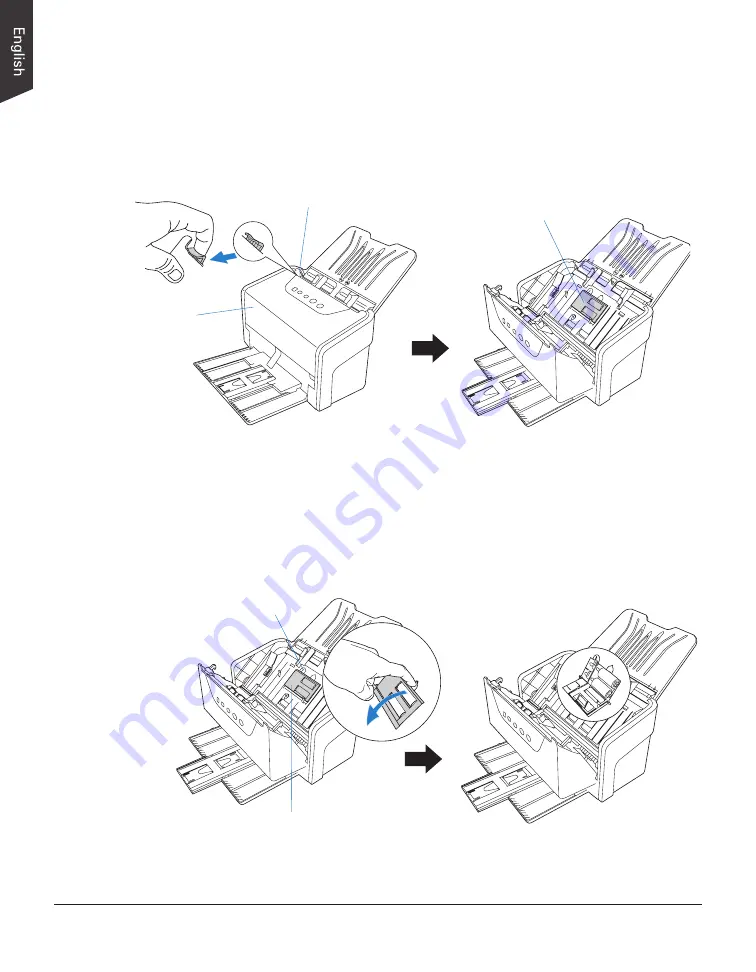
54 ArtixScan DI 7200S/7280S User's Manual
Roller cover
Lever
Replacing the Feed Roller Assembly
1. Lift up the Release button in the direction as shown in the graph to open
the scanner cover. Locate the Feed Roller Assembly at the inner side of the
scanner.
2. Pull down the roller cover with your finger to open the roller cover. After the
roller cover is fully opened, you can see that two rollers inside. You can only
change one roller for each time.
Release button
Scanner cover
Feed Roller Assembly

























