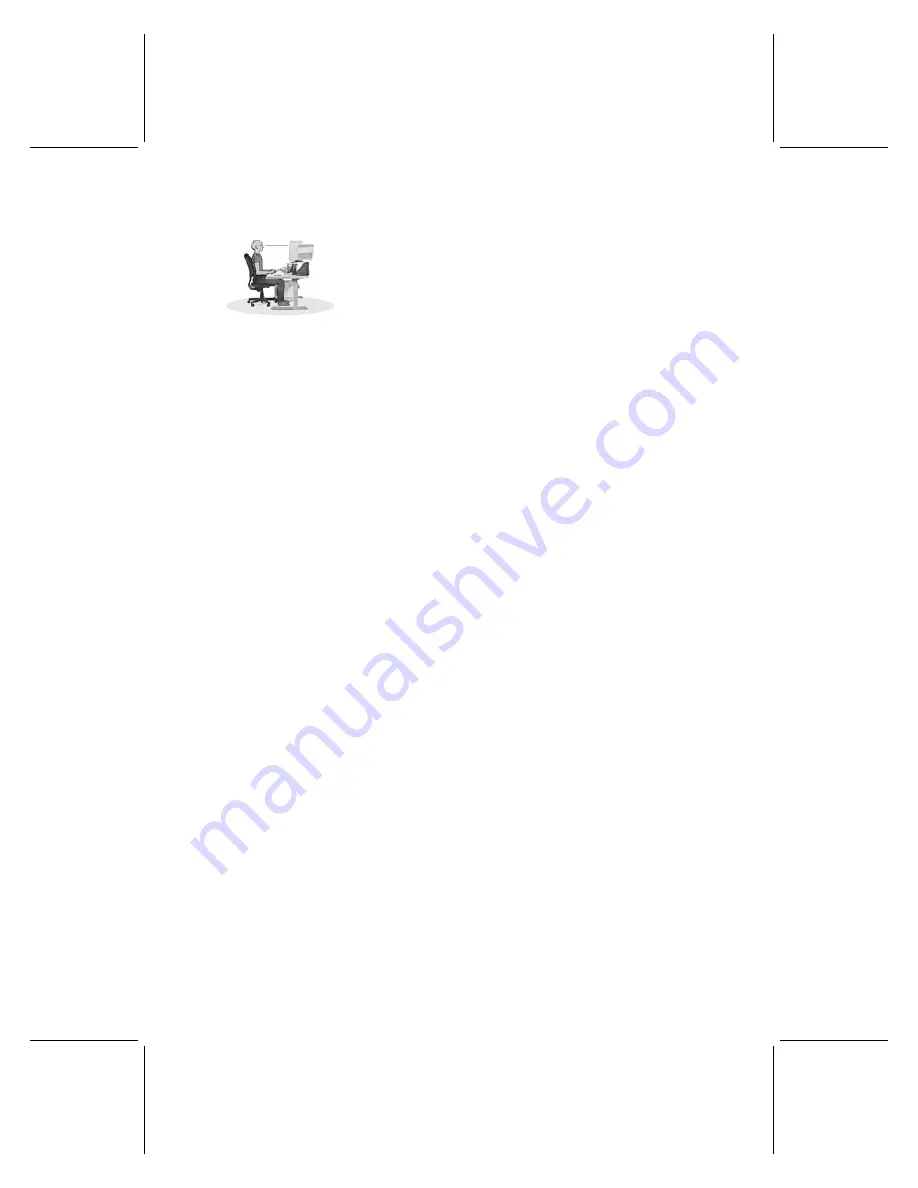
4
To minimize neck bending and twisting, consider the following:
•
Center your monitor in front of you. Consider placing your
documents directly in front of you and the monitor slightly to the
side. If you refer to your documents more frequently than your
monitor, consider using a document holder to position your
documents near eye level.
•
Position the top of the screen near eye level. Bifocal wearers
may need to lower the screen or talk to a qualified health
professional about glasses customized for computer work.
To minimize eyestrain, consider the following:
•
Place your monitor at a distance of about arm’s length when seated comfortably in
front of the monitor.
•
Avoid glare. Place your monitor away from light sources that produce glare, or use
window blinds to control light levels.
•
Remember to clean your screen; if you wear glasses, clean them, also.
•
Adjust your monitor brightness, contrast, and font size to levels that are comfortable
for you.
Go Lightly
Physical forces continuously interact with our bodies. We may only think of high-impact
forces, such as car crashes, as injuring our bodies. However, low forces may also
result in injuries, discomfort, and fatigue if they are repeated or experienced over long
periods of time.
Consider the following types of low forces:
•
Dynamic force, or a force that you exert through movement. For example, pressing
the keys while typing or clicking the mouse buttons.
•
Static force, or a force that you maintain for a period of time. For example, holding
your mouse or cradling the phone.
•
Contact force, or pressure that occurs when you rest on an edge or hard surface.
For example, resting your wrists on the edge of your desk.
Consider the following suggestions to reduce the effects of low forces on your
body:
•
Type with a light touch, keeping your hands and fingers relaxed, as it takes little
effort to activate keyboard keys. Also, use a light touch when clicking a mouse
button or when using a joystick or other gaming controller.
•
Avoid resting your palms or wrists on any type of surface while typing. The palm rest,
if provided, should only be used during breaks from typing.
•
Relax your arms and hands when you are not typing. Do not rest on edges, such as
the edge of your desk.
•
Hold the mouse with a relaxed hand. Do not grip the mouse tightly.
•
Adjust your chair so the seat does not press into the back of your knees.
Содержание X09-21636
Страница 1: ...m Getting Started Microsoft Keyboards www microsoft com keyboard...
Страница 11: ...m 1102 Part No X09 21636...





























