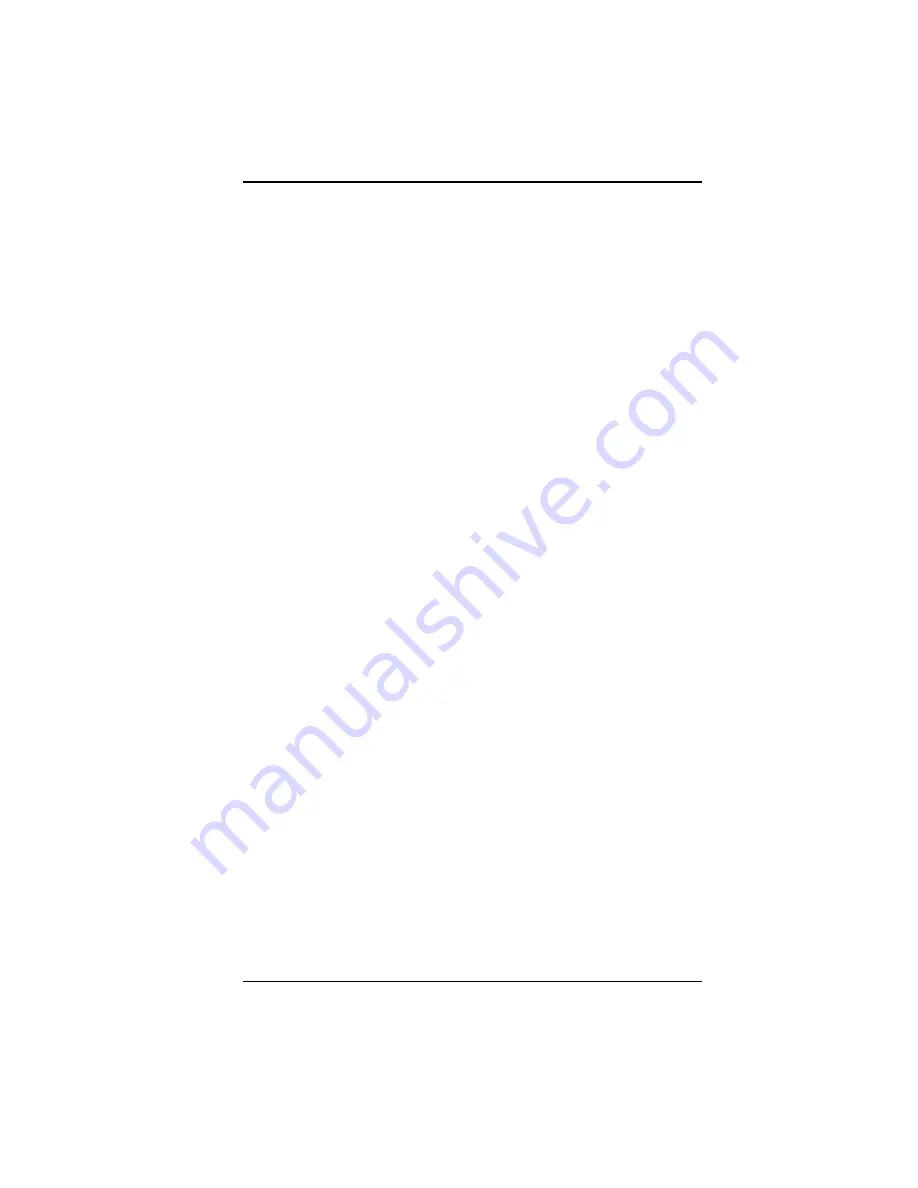
D5CUB System Board Manual
Section 4: The BIOS Setup Utility
41
External Cache
The External Cache selection enables or disables the
external (L2) cache and the onboard secondary cache.
The default setting is Enabled.
Boot Sequence
Boot Sequence selects the order in which the system
searches for a boot disk. The default setting is A:, C:.
Swap Floppy Drive
This selection can be set to remap the floppy drives.
When Disabled (default) is selected, drive A: becomes
drive B: and drive B: becomes drive A:.
Boot Up Numlock Status
When set to OFF (default) this selection activates
Numlock on system bootup if the BIOS detects a numeric
keyboard.
Security Option
The Security Option selection determines whether the
password will be asked for in every system boot or when
entering into the SETUP (default) program.
OS Select for DRAM>64MB
This selection allows you to select the amount of memory
installed for your operating system. Select NON-OS2
(default) if your operating system has less than 64MB of
memory. If your operating system has more than 64MB of
memory installed, select the OS2 setting.















































