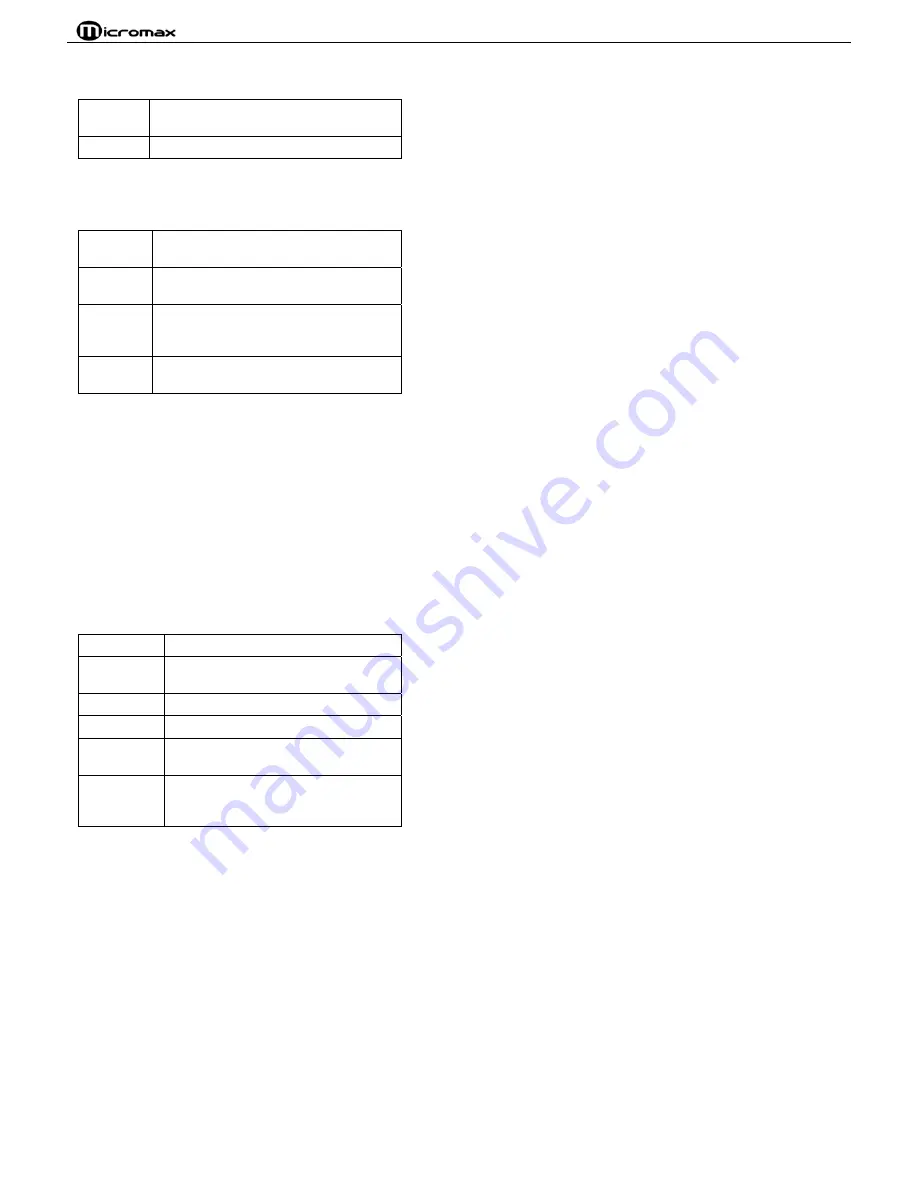
14
6.2.4 Voice mail server
Dial the voice mail number to access your voice mail. The number is provided by your network operator.
Call voice
mail
Connect to the current voice mailbox number.
Edit
Add or change the voice mailbox number.
Note:
The voice mail function requires network support.
6.2.5 Broadcast message
Broadcast messages are messages that your network operator broadcasts to all users within a particular area, such as weather forecast etc.
Receive
mode
Enable or disable the function.
Read
message
Scroll to read broadcast messages.
Languages
Set languages for cell broadcast information.
Only information in the set language can be
received.
Channel
settings
Select the channel of cell broadcast.
For more information about available channels and the information they provide, contact your network operator.
6.3 Call Logs
6.3.1 Call History
In idle screen, press the call key to directly access the call logs of the SIM1 card, and press the left soft key to directly access the dialed call logs of the
SIM2 card.
1. SIM1 call history
Viewing Call History
In idle screen, press the calling key or go to
Call center
>
Call history
>
SIM1 call history
>
SIM1 missed calls
/
SIM1 dialed calls
/
SIM1 received
calls
, to view the call logs.
Select a call from the list. When the call is displayed, press the calling key to make a call from the SIM1 card, or press the left soft key to make a call
from the SIM2 card. You can press the OK key to view the details of the call. Select
Options
for more options.
Delete
Delete the select number from the list.
Save to
Phonebook
Save the selected number to the SIM1 card,
the SIM2 card or the phone.
Call
Dial the selected number.
Edit
Edit the selected number and save it.
Send text
message
Send a short message to the record.
Send
multimedia
message
Send a multimedia message to the record.
Delete SIM1 call logs:
Delete missed calls, dialed calls or received calls, or delete all on the SIM1 card.
SIM1 call timers:
View
Last call time
,
Total dialed calls
and
Total received calls
, or
Reset all time
of the SIM1 card.
SIM1 call cost:
View
Last call cost
and
Total cost
of the SIM1 card. You can also reset cost and set the maximum cost and the price per unit of the
SIM1 card. It requires network support.
SIM1 text message counter:
View and reset the numbers of short messages sent and received on the SIM1 card.
SIM1 GPRS counter:
View the volume of GPRS last sent, last received, all sent and all received on the SIM1 card. You can also reset the contents of
the counter on the SIM1 card. The unit is Byte.
2. SIM2 Call History
For the detailed information of SIM2 call history, please refer to the content in “
SIM1 call history
”.
6.3.2 General call settings
1. SIM1 call settings
Caller ID
When you make a call, your number can be shown or hidden on the display of the called party. Select
Set by network
to use the default setting
provided by the network operator.
Содержание X225
Страница 6: ...5 Vibration and ring Vibration then ring...


























