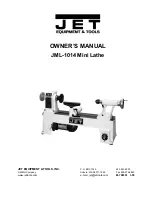External Jaws for 3-Jaw Chuck
To change the jaws, insert the chuck key and open the jaws to their fullest extent. It will then be possible
to remove each jaw in turn.
Replace them with the external jaws, noting the following:
The thread segments of the jaws are progressively stepped as shown in fig. 11. They are also numbered
1 to 3. This is to take into account the lead of the screw thread within the chuck. It is therefore necessary
to assemble the jaws in the correct order.
Place them as shown in fig. 11 and assemble in the same order, clockwise in the slots in the chuck,
turning the chuck key as you insert them. Close the jaws fully and check to ensure they all meet at the center. If a jaw is out, open the jaws fully, and
retain pressure on the jaw in question while turning the chuck key until it snaps down into position. Re-check to ensure all jaws meet at the center.
Follower and Steady Rests
Fig. 12 illustrates the steady rest (A) and follower rest (B) assembled to the lathe.
They support a long workpiece so that the pressure of the
cutting tool does not push it away.
How to use a Thread Dial
Mounted on the Apron, adjacent to the Auto Feed lever, is the Thread Dial shown in fig. 13. This is
permanently connected to the lead screw and, as the lead screw turns, the dial spins. Eight radial
marks are etched into the dial and these are used to determine the exact position of the lead screw
thread in relation to the carriage/saddle.
The numbers in the “SCALE” column refer to the numbers on the radial lines
on the Indicator Dial. Therefore, if a 20 TPI thread is to be cut, for example, the
marks 1, 3, 5 or 7 may be used. You should now proceed as follows:
1. Observe the spinning dial. In particular, concentrate on one of the
numbered marks etched on the dial which corresponds to the scale
number given in the indicator table. (In our example, this could be
1, 3, 5 or 7). As your line passes the mark on the body of the dial
indicator, engage the auto lever sharply and thread cutting will commence.
2. As the tool approaches the end of the desired thread, DISENGAGE THE AUTO FEED LEVER. Do NOT switch the
machine OFF.
3. Retract the tool, using the cross-slide feed handle, noting the exact position on the scale and the exact number of
turns. Crank the saddle back to the beginning and reset the tool by cranking IN the cross-slide the exact number of
turns previously wound OUT and then continue to crank IN to the desired depth of cut.
4. With the machine still running, observe the dial indicator and, as the same numbered line passes the mark on the
body, engage the auto feed lever once again. Proceed in this manner until the thread is completed.
Engaging the auto feed lever as your predetermined line on the dial passes the mark on the body ensures the half
nuts of the auto feed mechanism engage in the same place for each pass, which in turn produces
a perfect thread.
11
13
12
TPI
SCALE
12
1,3,5,7
13
1
14
1,5
16
1~8
18
1,5
19
1
20
1,3,5,7
22
1,5
24
1~8
26
1,5
28
1,3,5,7
38
1,5
40
1~8
44
1,3,5,7
48
1~8
50
1,3,5,7
12
ACCESSORIES
A complete range of accessories is available from Micro-Mark. Please see a recent catalog or visit the website at
www.micromark.com
for the latest selection.